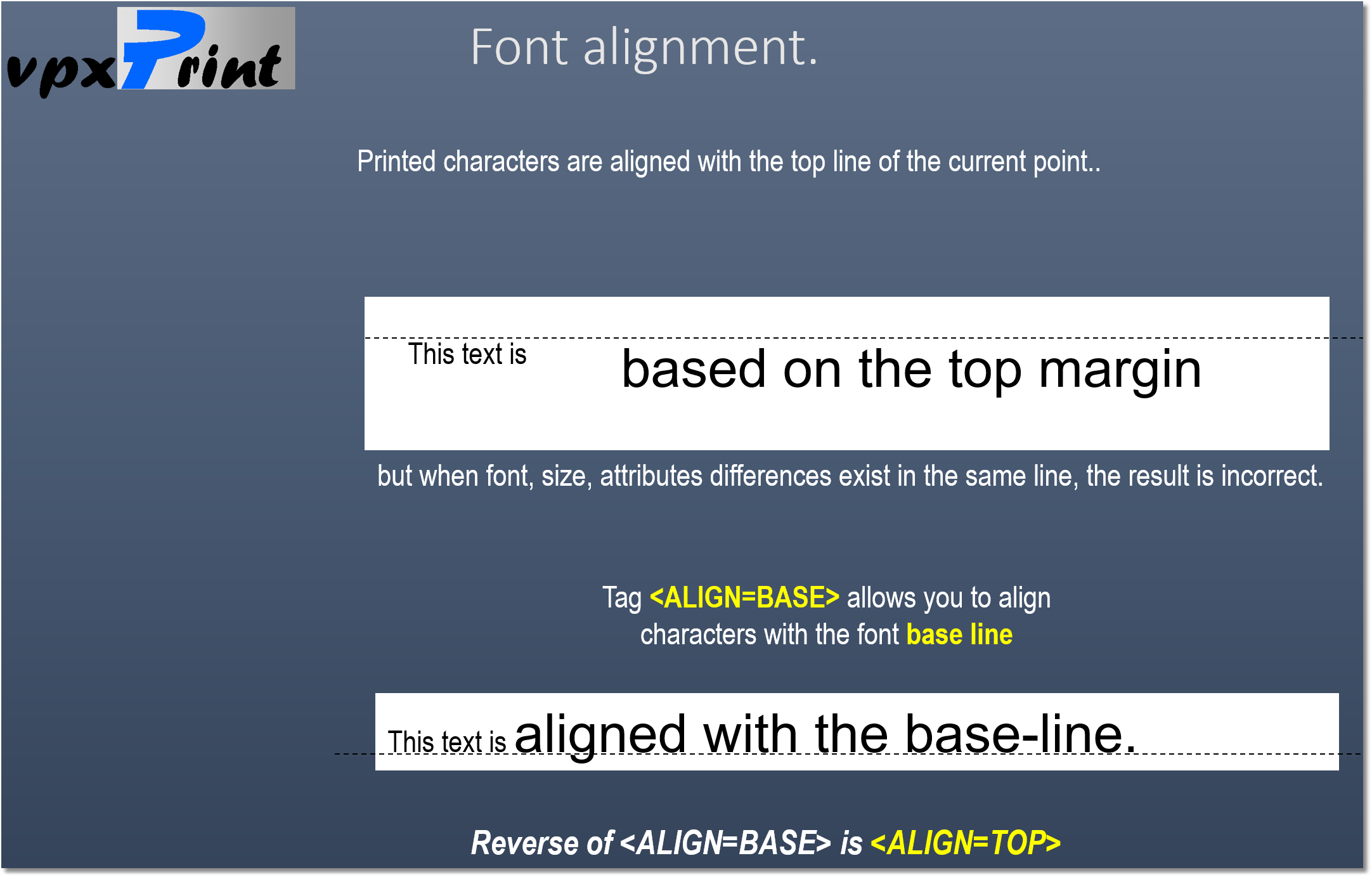Vertical character alignment mode.
<ALIGN> |
<ALIGN=BASE> -or- <ALIGN=TOP> |
Default value : <ALIGN=TOP> |
With ALIGN=TOP, vpxPrint writes the characters aligned on the top line starting at the current coordinates. If the font attributes change in the line, the characters are not vertically aligned, you must correct by changing current position with a negative <R> tag (<R-0.2> for example).
vpxPrint lets you specify that the way used to align characters is the base line.
With <ALIGN=BASE> all characters are aligned on their base lines according to font specifications. In this case, the exact character position can be a little different from the expected one (<R>, <C> or <AT>).
NOTE: To determine the base line, vpxPrint uses 80% of the LPI setting, you must specify a valid value for the <LPI> tag or use <ADJUST=LPI>.