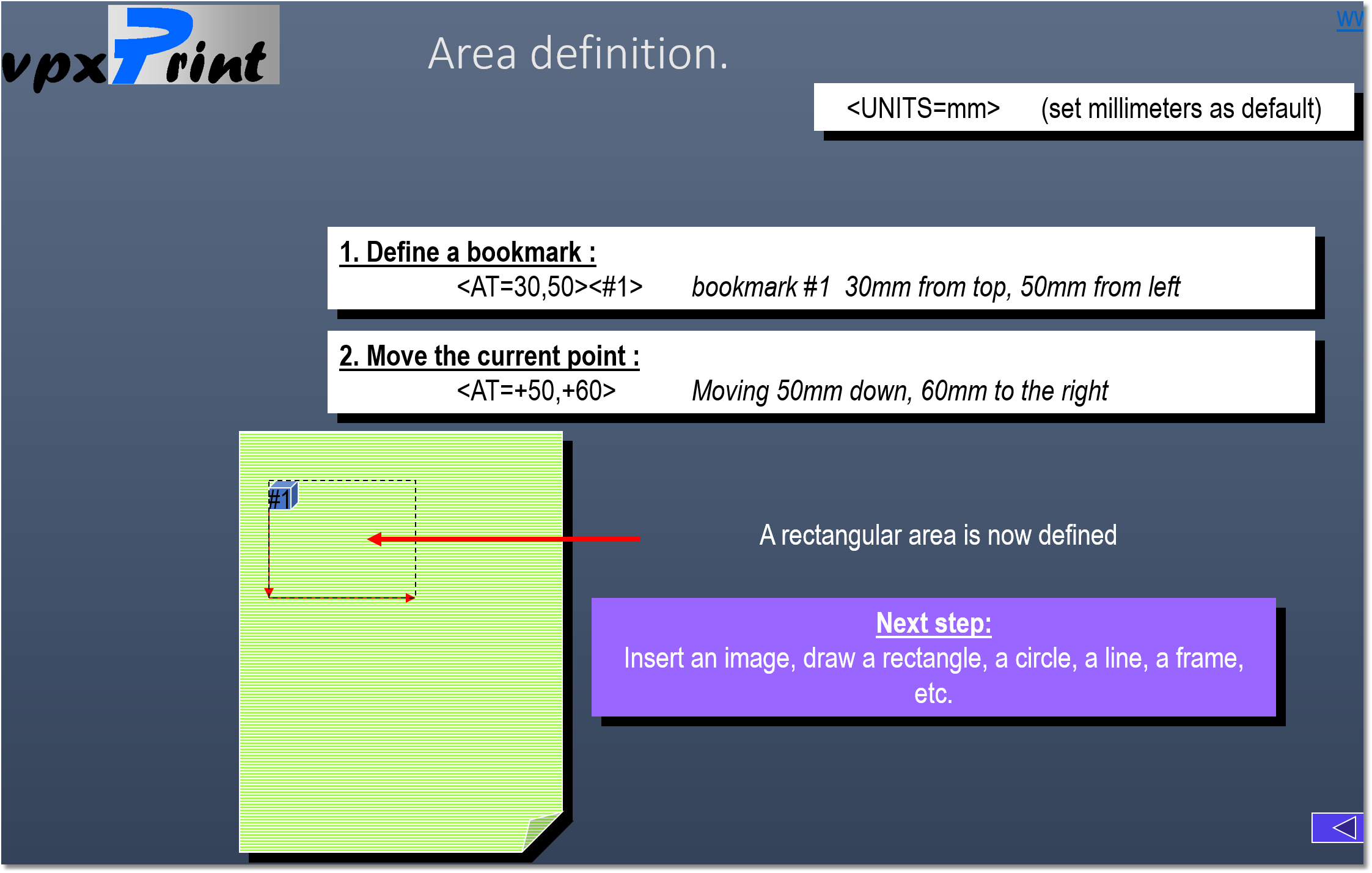Sets a bookmark in the page.
Syntax: <#bookmarkName> where name is an alphanumeric value
<# bookmark-name >
Example : <#3> sets the current point as bookmark #3
<#title> defines the bookmark 'Title' at the current point.
Notes:
•You can refer to a bookmark to draw lines, rectangles or reposition the cursor with <=#bookmarkName> or <=bookmarkName>.
•In PROGRESS compatible mode (<PROGRESS>), vpxPrint uses bookmarks to remember the starting columns for each page. If you need to use your own bookmarks in a PROGRESS compatible page, use bookmark number greater than PROGRESS columns number.