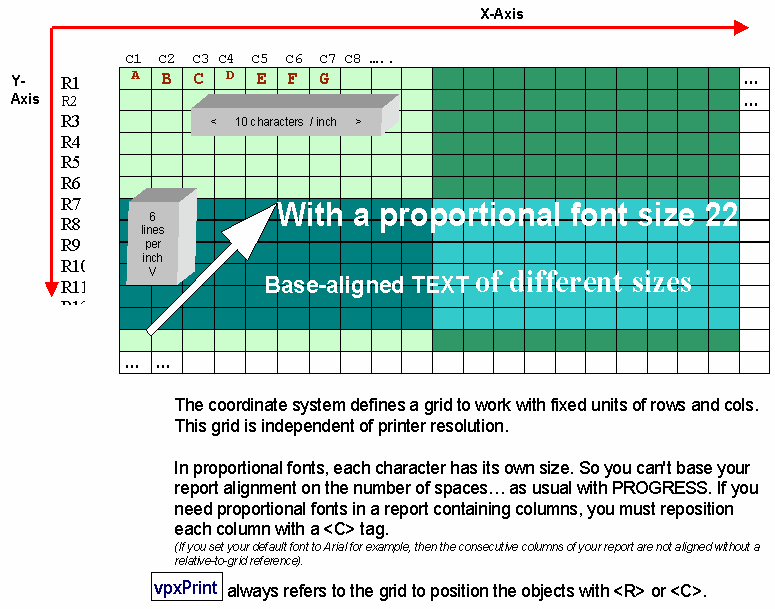The number of characters per inch (CPI) and the number of lines per inch (LPI) define a grid, independent of the printer resolution.
The CPI value defines the space between columns (number of characters per inch) in the page while the LPI value defines the interval between lines in the report.
Changes to the grid can be done with with <CPI> or <LPI> tags.
The default values are: CPI = 10, LPI = 6, Font = Courier New, Font size = 12
You can put objects in the page by using <R> or <C> tags (row and column). <R> and <C> tags accept decimal values.
Each line feed increases the vertical position by the value of <CPI> tag (default is 1/6").
With non proportional fonts, all characters have the same size, with proportional fonts, each character has its own size. So you can't use spaces to align the characters…
If you use proportional fonts in a report with columns, be sure to set each column with a <C> tag, otherwise your texts will not be aligned.
(If you use Arial for example, the text of the report is not aligned without a relative-to-grid reference) because of the different character widths.
The order of the objects are created defines their Z-Order.
An object erases the content of the page (except for transparent images or non-filled rectangles).
If your report needs a background image, you must put the corresponding sequences before others or use the tag.
The page: