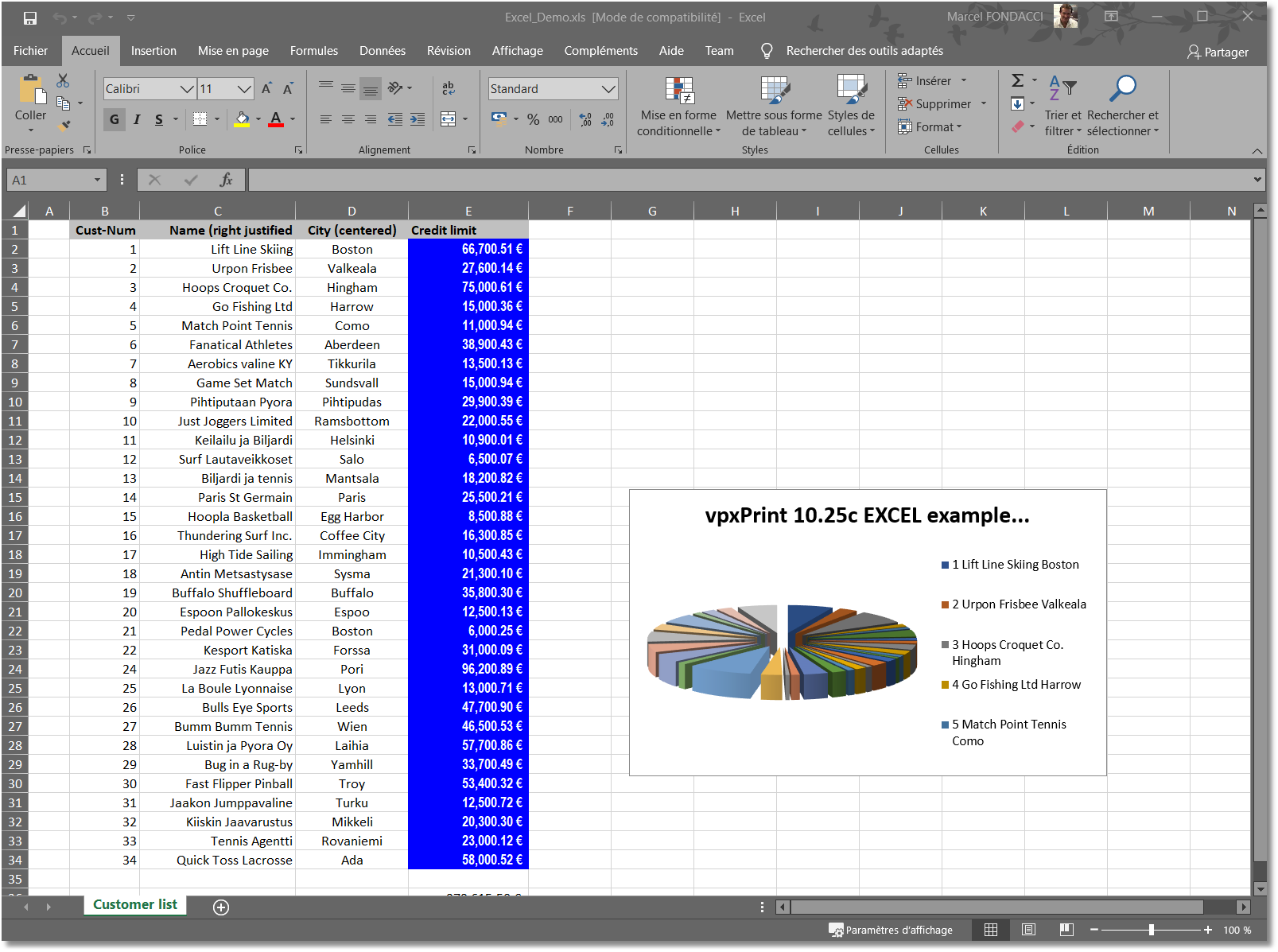vpxPrint does not reproduce the complexity of a given report with images and random texts.
It formats all data inside a FOR EACH... : DISPLAY... statement and sends it to EXCEL.
If different FOR EACH... exist in the report, vpxPrint automatically creates additional sheets.
The EXCEL export is reachable from the export window.
Note: the Excel button does not appear if vpxPrint does not detect a compatible format in the report.
Excel specific tags: although you don't need to write anything to export to Excel, vpxPrint supports specific Excel tags to construct more complex sheets, containing charts or formulas. .
vpxPrint considers that an Excel export can be done if an array is encountered. This is specific to 'FOR EACH...' structures. vpxPrint evaluates dashes - - - - - - - as the start of PROGRESS labels. You may specify </PROGRESS> to override this if you don't want columns drawing -OR- if values contained in the report could be ambiguous with this logic.
The tag makes the difference between unwanted dashes and PROGRESS arrays.
![]() You can use vpxPrint reports to create Excel files only with no need of printing or viewing the report.
You can use vpxPrint reports to create Excel files only with no need of printing or viewing the report.
If you have a big amount of data, the building of the Excel file can be enhanced with the tag <XLS-DIRECT> (version 10.17.5).
The <XLS-DIRECT> transfers the data directly to Excel without checking the format. The Excel export will then be faster (20-30% depending on the contents of the cells).
But that means that:
1.All dates must be in format mm/dd/yy or mm/dd/yyyy
2.Numbers must not have any thousands separator,
3.Decimal numbers must use the dot as the decimal delimiter.