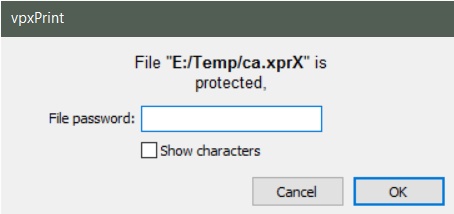The Field Encryption feature allows to create partial encrypted .xpr files directly from the application.
The file content and sensible data will not be exposed in a text file.
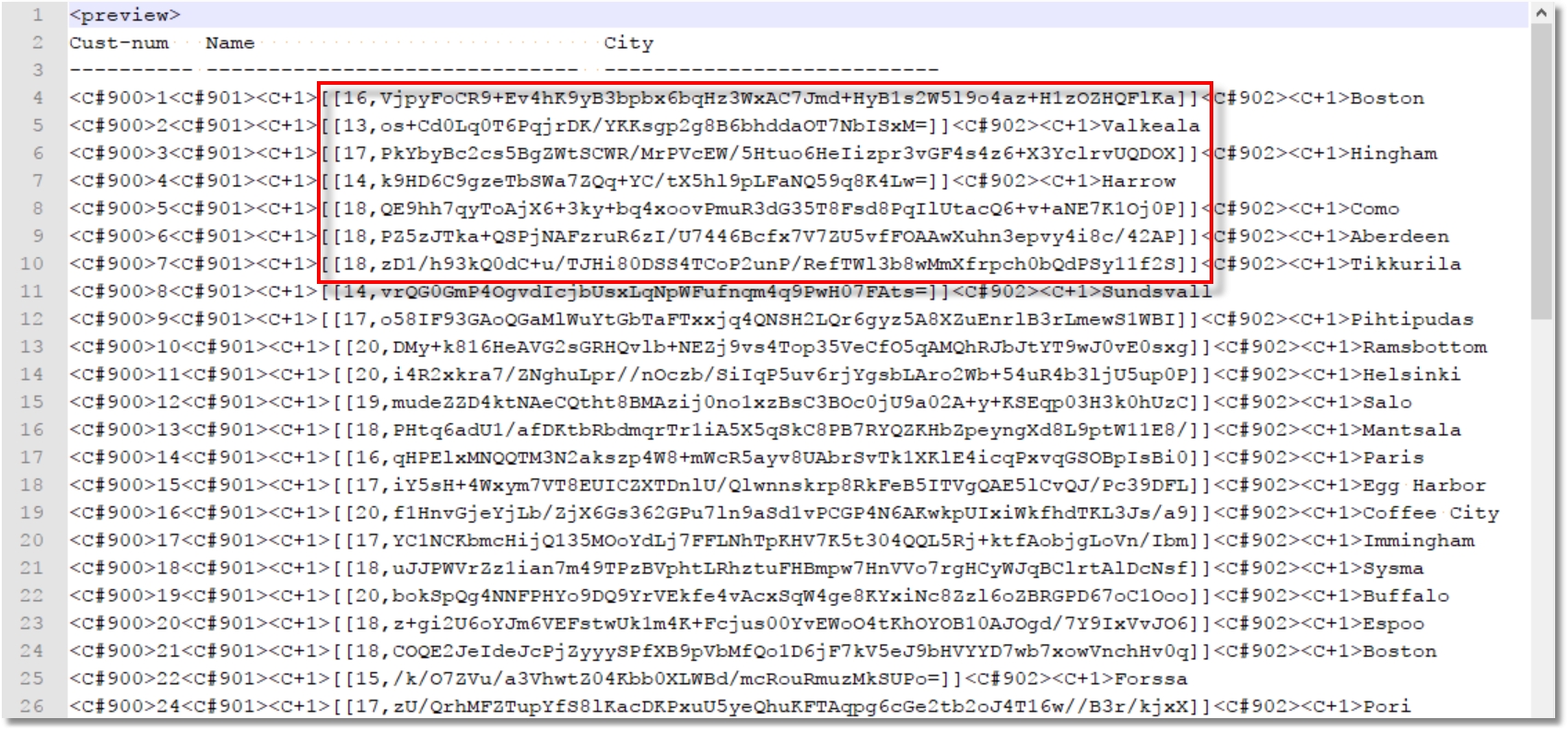
Encrypted confidential data within the xpr file.
Two functions create encrypted parts of the xpr file: (![]() these functions are defined in xprint.i)
these functions are defined in xprint.i)
1.setKeyA:
Syntax:
•PROGRESS users: setKeyA( password ).
•others: call the setFieldPWD entry of xprint.dll with a pointer to an allocated ascii string.
password is an ANSI password of 1 to 16 characters. Extra characters are ignored.
setKeyA() calls xprint.dll to set a field password for the session (as long as the dll is not unloaded)
2. encryptA:
Syntax:
•PROGRESS users: encryptA( string_value ).
•others: call the getXString entry of xprint.dll with a pointer to an ascii string:
Parameters:getXString
1.A pointer to the ASCII string to encrypt
2.A pointer of an allocated area to get the return value:
string_value is an ASCII ANSI string, a litteral or a variable name.
UNICODE strings |
[ 2.b encryptW:
Syntax:
•PROGRESS users: encryptW( string_value ).
•others: call the getXStringW entry of xprint.dll with a pointer to an allocated Unicode string:
Parameters:getXStringW
1.A pointer to the UNICODE string to encrypt
2.A pointer to an allocated ASCII area to get the result,
string_value is an UNICODE string, a literal or a variable name.
]
When vpxPrint encounters a string [[.........]] it decrypts the field with the specified password, if set. If no password is specified, the value is replaced with XXXXXXXXXXXXXX....
If a such file is opened with the viewer, the user will be asked for a password: