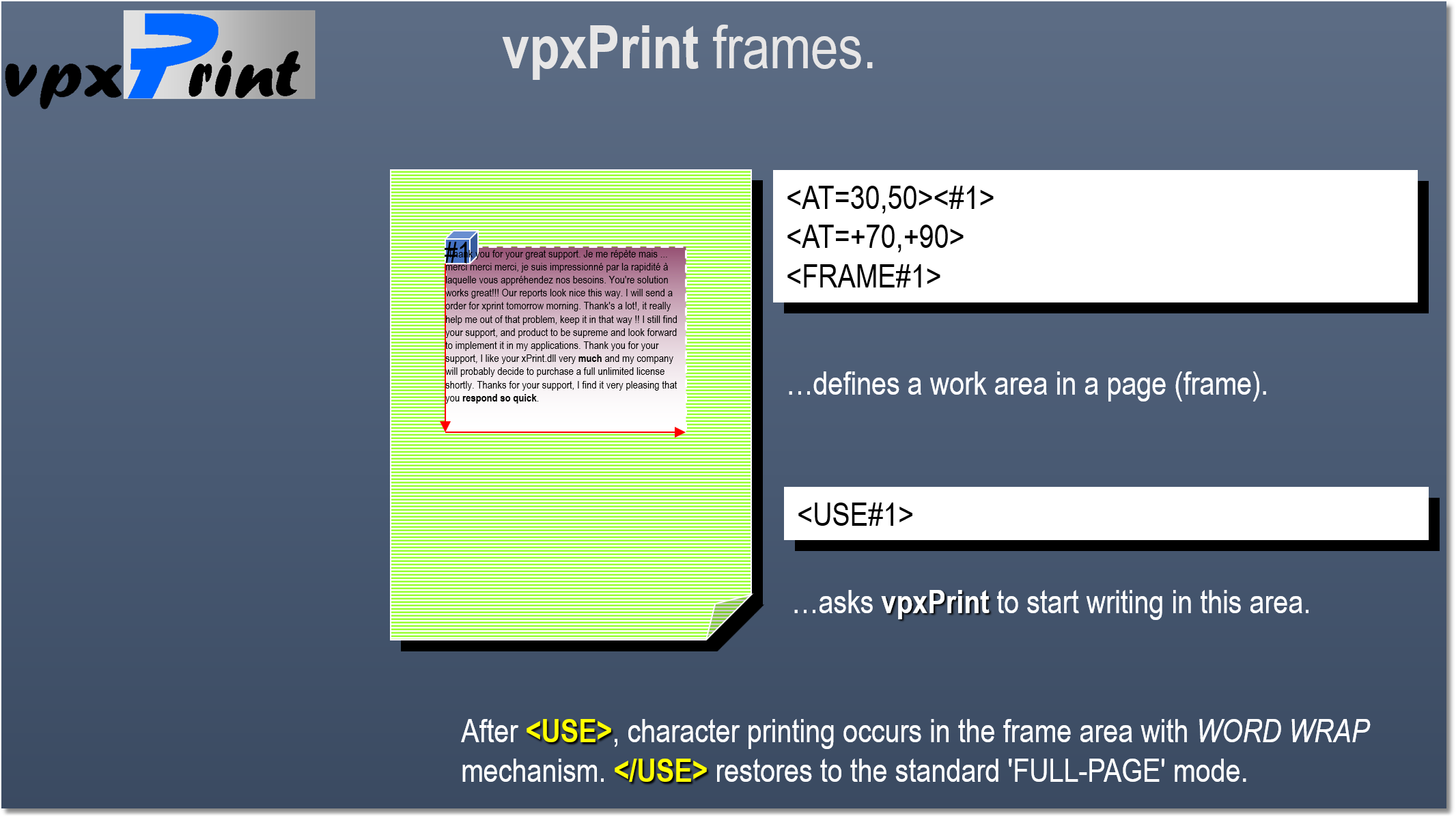This tag defines an area where a text will be put.
Syntax:
<FRAME#frameName>
Defines a frame starting at the named point #n to the current point.
<FRAME#frameName=FRAME#sourceFrame>
Creates a copy of the frame #sourceName.
<FRAME#frameName=FRAME#sourceFrame [,Txx] [,Rxx] [,Lxx] [,Bxx].... >
Defines a frame starting with the same coordinates as frame #sourceName, with a shift defined by the additional parameters.
Parameters:
T=top, B=bottom, R=right, L = left in row/column units
xx: [+] or [-] shift Example: T+2,L-10
xx: =value Example: T=30, row 30
xx: #bookmarkName Example: T#START (row of the bookmark #START)
▪if T or B, it's the Y coordinate of the bookmark
▪if L or R, it's the X coordinate of the bookmark
xx: # Current point X or Y.
Example: L# sets the left value at the current column position)
Example:
<FRAME#2=FRAME#1,T+2,L+2.5>
Creates a frame #2, shifted down by 2 rows and 2.5 columns right.
![]() Notes:
Notes:
1.T also shifts the bottom, the frame retains its dimensions.
2.L also shifts the right, the frame retains its dimensions.
3.If the width or the height should be reduced, add a R-n or B-n
4.<FRAME#1=FRAME#1,T=#START,T+2> Duplicates the frame #1 at #START + 2 rows
Example :
<R10><C10><#1><R20><C30><FRAME#1>
Defines a region from the row 10, column 10 to the row 20, column 30. The frame id refers to the starting point.