Page bookmarks and XValues are special tags delimited by brackets "[" and "]"
Syntax:
DEFINITION
[@name]
sets a page bookmark in the report.
The page bookmark takes the value of the page number where the tag is defined, it's an integer value.
[@XValueName=value]
defines a Xvalue available in the report.
The value can be numeric (integer or decimal) or alphanumeric.
If a confusion may exist or if you want to keep the format, enclose the value within single or double quotes. Ex: [@Amount="1250.00"]
[@XValueName=TRANSLATE,target_lang [,source_lang] (text_to_translate) ] version 10.41
defines a translated "Xvalue" available in the report.
Full description of the tag in the translate function
USING
[=@name]
replaces this tag by the pre-processed value.
Notes:
Since the 10.41, a pre-processed variable "[@xxxx=xxxx]" may include other pre-processed variables. Only one level is allowed at this time.
Example:
[@TXT=Here is a text to be translated into several languages]
... then:
[@DE=translate,DE([@TXT])]
[@NL=translate,NL([@TXT])]
... which can also be written :
[@DE=translate,DE([=@TXT])]
[@NL=translate,NL([=@TXT])]
... are allowed.
Rules:
1.The pre-processed values are available anywhere in the report, BEFORE or AFTER they are defined.
2.If a same tag is defined multiple times, the last value is kept,
3.Use "\[@" and "\[=" to escape and print "[@" and "[="
Working with preprocessed values:
Such values can be used as strings or tag keywords within the report.
General usage:
▪Table of contents,
▪Expressions "Page n of m",
▪Keyword values like "<VIEWPAGE=[=@important]>, assumed that a page bookmark "[@important]" is set somewhere in the report,
▪Any kind of strings,
▪...
Basic syntax:
[=@name] is replaced by the value of the bookmark page number or the xValue.
Advanced:
[=@name | num-value [ + | - ] [ @name2 | num-value ] [ + | - ] [ @name3 | num-value ] ......]
Examples:
1."Page 1 / n" in a report containing more than one section, like an invoices stream (arithmetic operations only apply to numeric values):
[=@endPage123-@startPage123+1]
a.Set a bookmark in the first page of the invoice 123 (example). [@startInvoice123]
b.Put a page bookmark in the invoice total page [@endInvoice123],
c.Then use page footer or header with
"Page " myPageNumber " / [=@endInvoice123-@startInvoice123+1]"
2.Table of summary:
<SENSITIVE,TYPE=LINK,ACTION=PAGE#[=@customer],DEFAULT=Customer,HINT=Customer>
3.Displaying the order total in the first page:
a.In the first page: Order total [=@TotalOrder]
b.in the last page: [@TotalOrder="1,234.56€"]
4.Calculations:
a.[@TotalOrder=1234.56]
b.[@VAT=56]
c.[=@TotalOrder+@VAT+25.73]
How it works?
From a technical point of view, vpxPrint evaluates all the page bookmarks or Xvalues "[@....]" in a first pass, before processing the file content.
That means that you may use and/or embed the page bookmarks in any vpxPrint syntax, string or keyword.
Have a look to xDict.w program file.
A Table of contents with sensitive buttons and areas is in the first page. Clicking of a button changes the current page to the one containing the page bookmark.
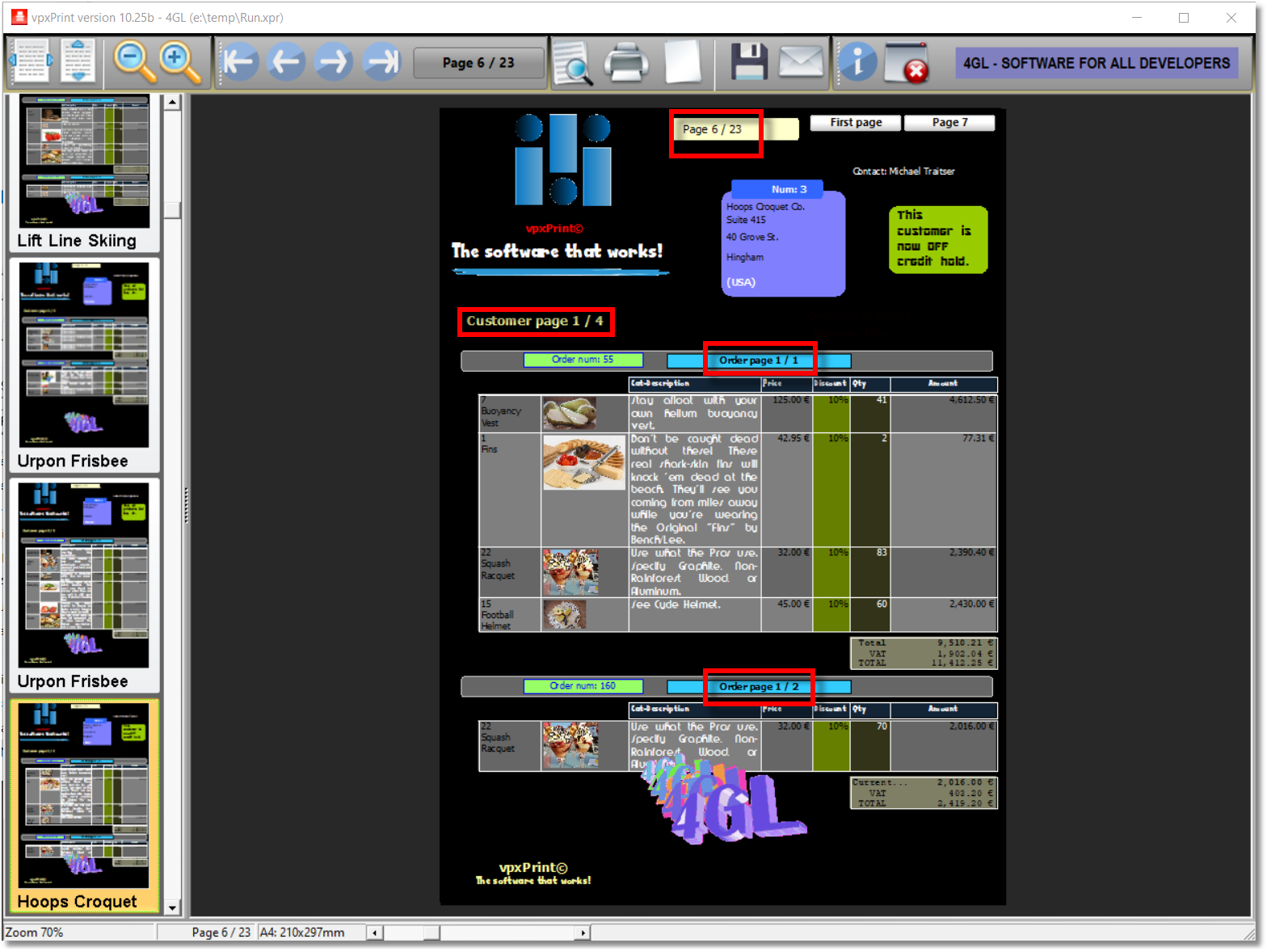
Example of subtotals and preprocessed pages number from The Designer