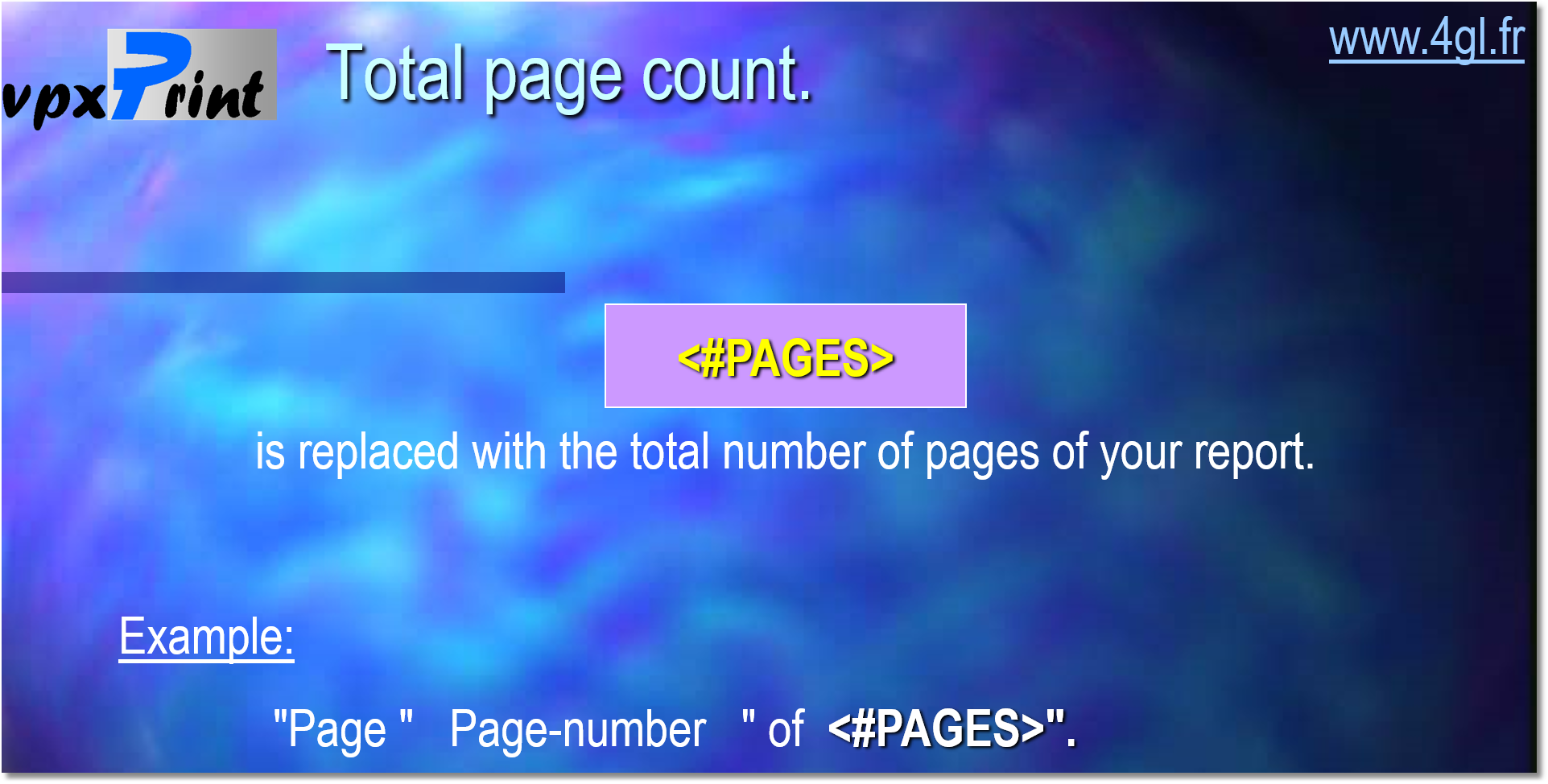Total pages count:
vpxPrint calculates the total number of pages of the current report and stores it in a preprocessed variable <#pages>.
Syntax : <#PAGES>
Evaluated by vpxPrint at run-time. The total number of pages is substituted to the tag.
Notes:
•PROGRESS reports often have a blank page at end of printing, vpxPrint does not print or count this last page. <#PAGES> is not evaluated as a tag but rather as a literal
It does not break any alignment.
•If the last page contains only LF, CR or space characters, then the page is not counted
•When using automatic frames on multiple pages or changing orientation in the same report, the value of <#PAGES> is correct (version 10.6).
•For a more sophisticated usage, like counting partial number of pages, use the .