PDF signing is available as an additional plugin, version 10.16 at least is a prequisite.
Syntax:
<PDF-SIGN:keywords_list>
where keywords_list is a a comma delimited list of keywords, all are optional:
FRX
Name of the certificat file.
Example: FRX=C:/Certif/myCertificate.frx
(/ and \ are accepted as delimiters)
PWD or PASS
PWD=1234567ABC
PWD=?
Password of the .frx file.
For confidentiality purpose, consider using encrypted files, ? or delete the xpr file just after processed.
(? displays the signing panel on the screen)
CERTIFICATE
CERTIFICATE=certificate_name
CERTIFICATE=part_of_cert_name
Certificate from the System Certificate storage (not case sensitive)
![]() can be omitted or limited to a partial name.
can be omitted or limited to a partial name.
PROVIDER
PROVIDER=provider_name
PROVIDER=part_of_provider_name
Certificate from the System Certificate storage (not case sensitive)
![]() can be omitted or limited to a partial name.
can be omitted or limited to a partial name.
AUTHOR
AUTHOR=John Doe
REASON
REASON=I approve this document
TSA Time server
TSA=https://freetsa.org/tsr
TYPE
TYPE=0 to 2
0 = invisible document signature
1 = Visible document signature (default value)
2 = Certification MDP signature
SHOW
Always show the signature panel before signing.
If SHOW is specified or if the signing process does not success, the signature panel is displayed, allowing to change the settings.
Example:
<pdf-output=c:/temp/demoSign.pdf>
<pdf-Sign:certificat=4GL,provider=COMODO RSA Code Signing CA,Author=John Doe,Reason=Hello World\, I'm signing,TSA=https://freetsa.org/tsr,show>
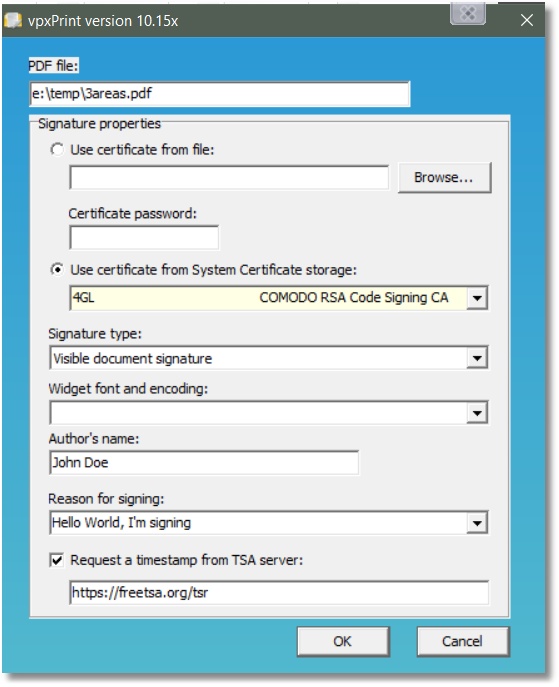
Notes:
•If the reason, author or any other field contains a comma, escape it with \,:
REASON=Hello world\, it's my first document
•You can't sign an encrypted document