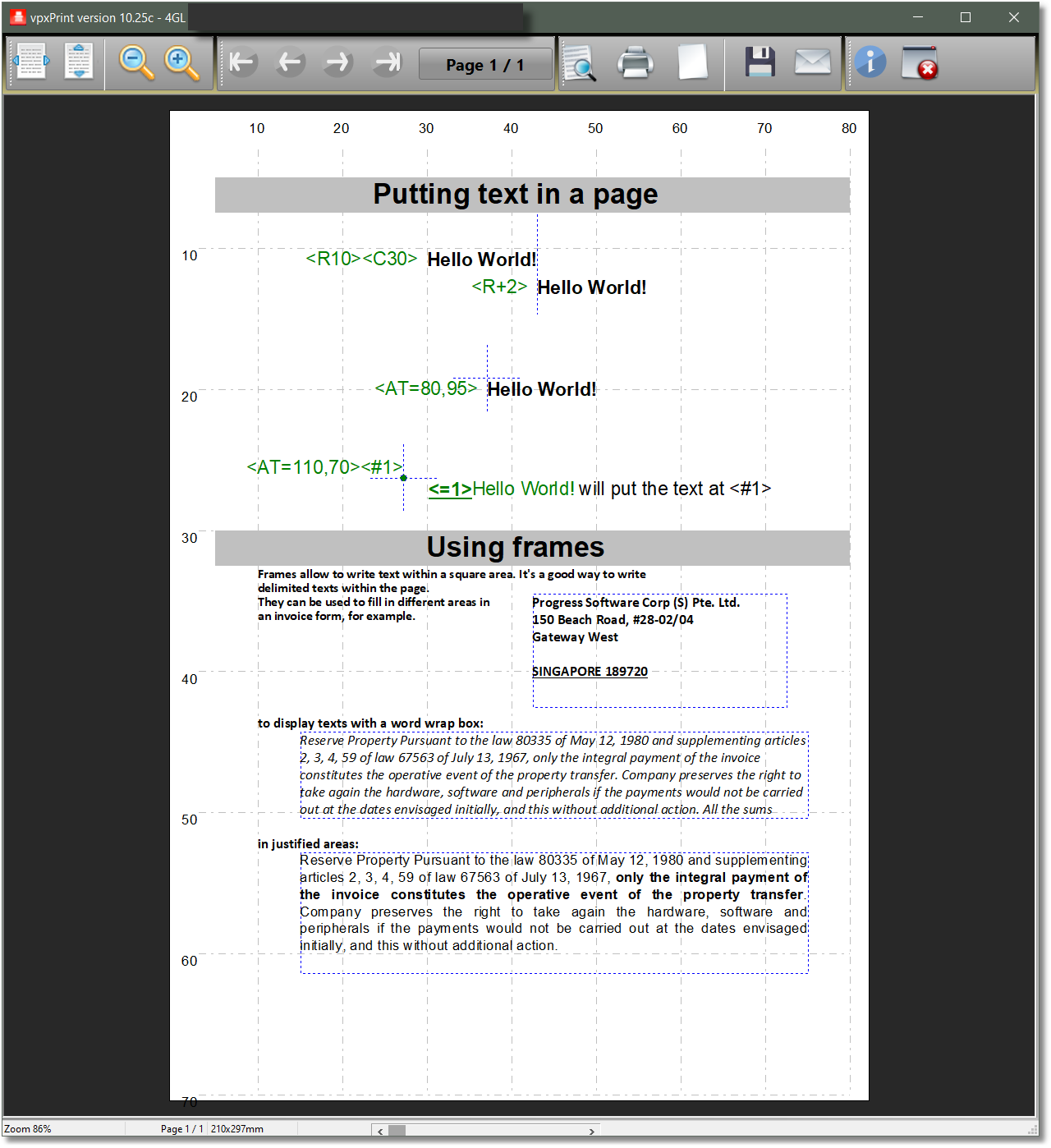Printers have different margins and different resolutions. That introduces problems to have identical reports on different printers.
It is not possible to print as close from the left side with a printer having a 15mm left margin than for a printer with a 10mm margin.
As a result, the <R1> or <C1> position will not result to the same physical position on different printers.
vpxPrint lets you set the LEFT and TOP margins independently of physical printer settings.
Note: you must set margins at a value convenient for the less tolerant of your printers to get a good result. vpxPrint tries to reposition texts to meet your requirements and integrates a more sophisticated algorithm to avoid incorrect output (lose of characters) and preserve text position.