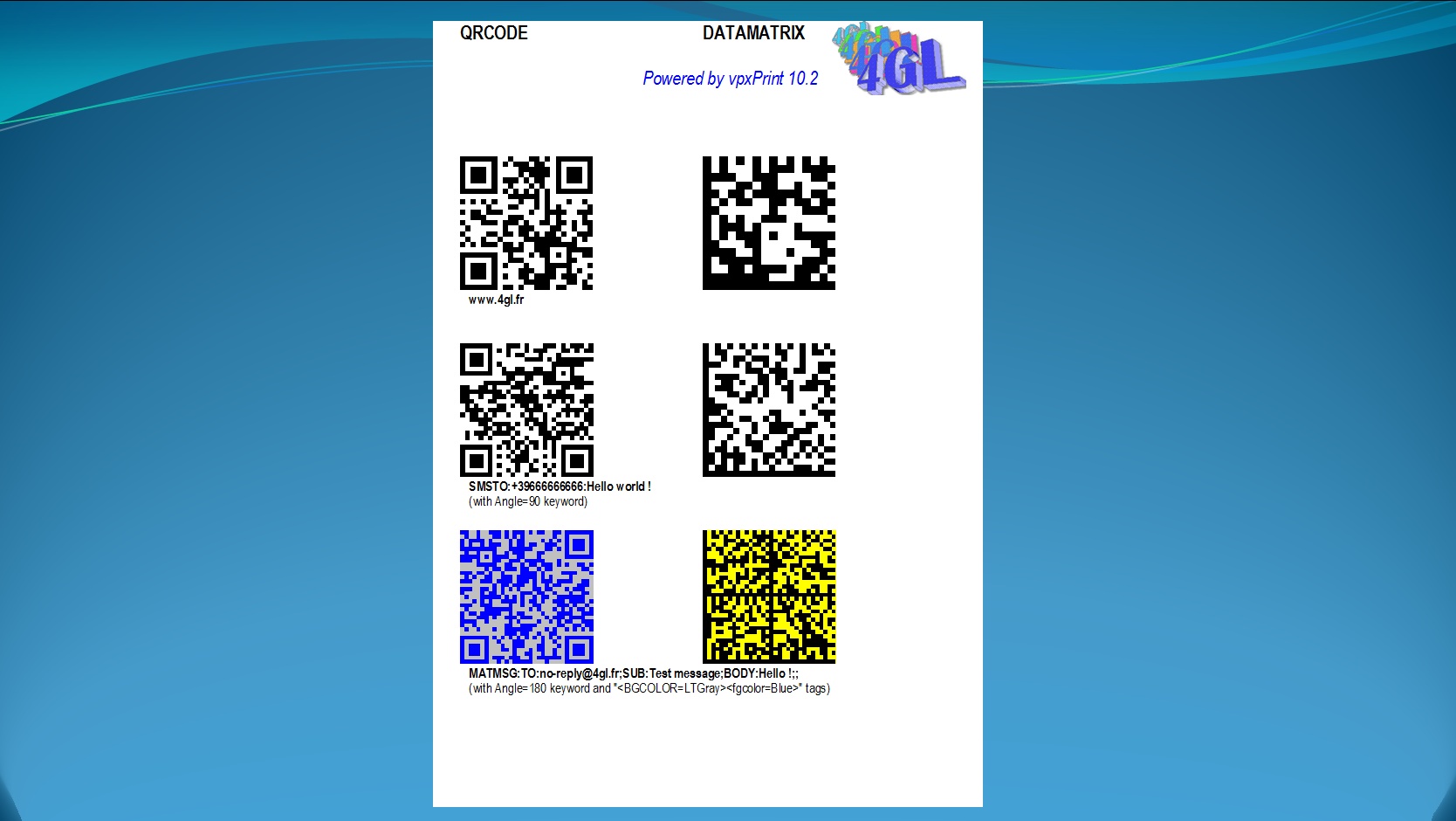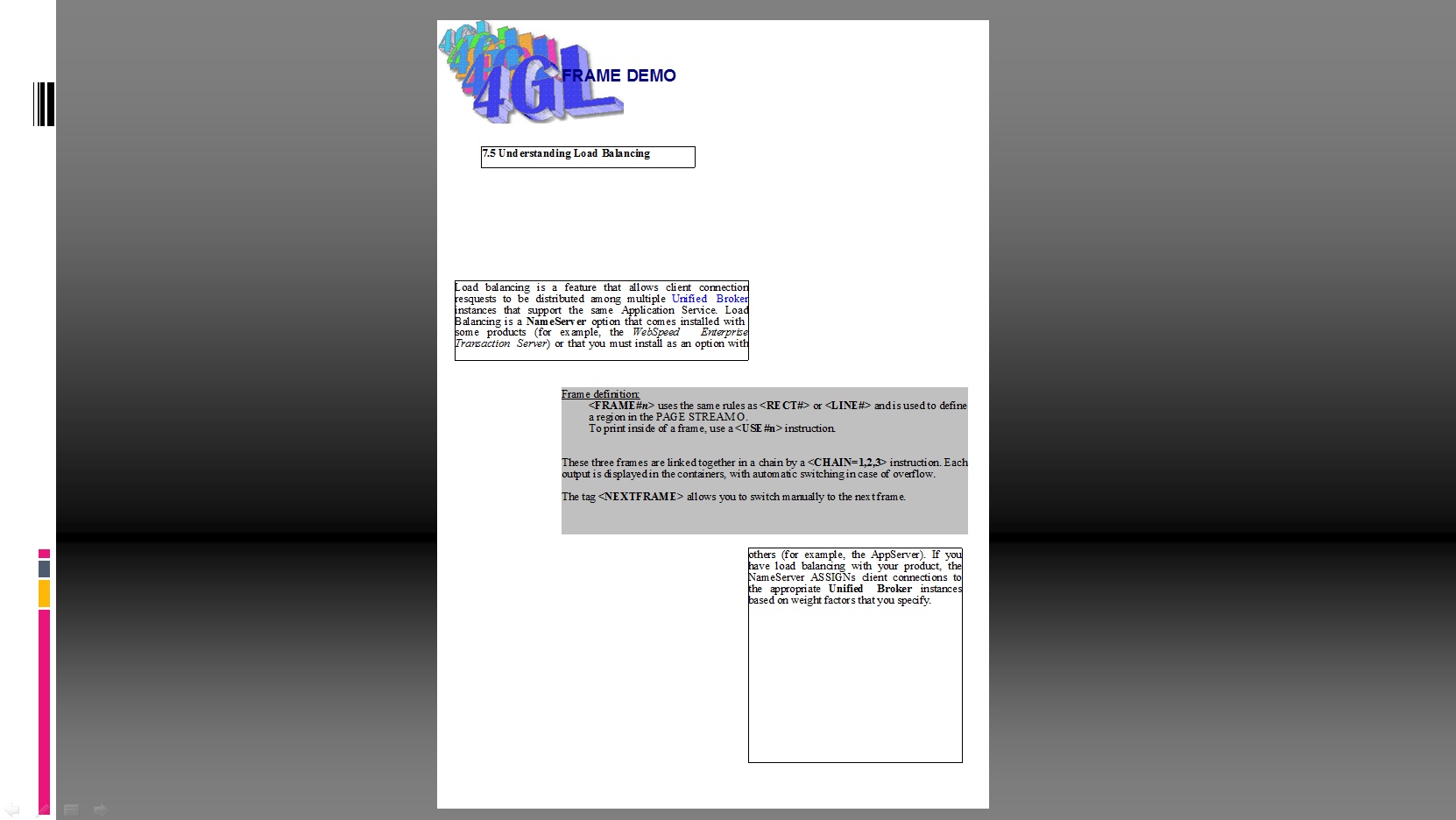Print PREVIEW
The PREVIEW tag displays the report on the screen.
Syntax: <PREVIEW [=Comma-separated-list-of-Options] >
Options:
ZoomToWidth,
NO,
PDF,
ZoomValue,
NORMAL,
X=xxx,
Y=yyy,
W=www,
H=hhh,
FULL
POWERPOINT or PPT
ZOOMtoWidth adjusts the width of report to the preview window width
ZoomValue specifies the zoom value used for preview (max 400).
PDF launches the PDF Adobe Acrobat viewer instead of the vpxPrint preview window,
NO no preview window will be displayed
NORMAL opens the preview window in a normal mode instead of full-screen. Specific values for the windows position can be set with X, Y, H and/or W
X is the left side coordinate
Y is the upper side coordinate
H is the height of the window in pixels
W is the width of the window in pixels
FULL opens the preview without any system button, menu or title (except for those created by tags.
The preview window is displayed like a "PowerPoint" window, you can use it to easily provide a graphical interface from your application.
POWERPOINT | PPT
The preview is displayed by PowerPoint. Your PC must have PowerPoint installed to build the preview.
BACK, BACKGROUND, BG = Background color
Where background color is one of the following values:
WHITE, BLACK,YELLOW, GREEN, NAVY,PURPLE, FUCHSIA, MARRON, OLIVE, GRAY, LTGRAY, DKGRAY, AQUA,RED, SILVER, MAROON
or a unique RGB value :
RED value,GREEN value,BLUE value with values in range 0-255
(you have to escape the commas: BACKGROUND=100\,50\,127)
AUTO= number of seconds to skip to the next slide. Manual if not specified
MARGIN= Margin. Default = 5
THEME= Name of a theme file (*.thmx) with or without the suffix (.thmx is the default extension)
EFFECT= Effect name (*) see below. If not specified RANDOM is assumed.
SAVE=
or FILE=
or EXPORT= Name of the Powerpoint file if the file is to save
Example:
<PREVIEW=PPT,BG=SILVER,MARGIN=10,EFFECT=CHECKERBOARDACROSS,THEME=apex,SAVE=c:/temp/myFile.pptx>
THEME=flow |
THEME=Metro |
|
|
Examples : <PREVIEW=ZoomToWidth>
<PREVIEW=PDF>
<PREVIEW>
<PREVIEW=150>
<PREVIEW=NORMAL,X=10,Y=20,W=150,H=500,ZoomToWidth>
<PREVIEW=X=50,H=600,W=800>
Notes:
•<PREVIEW> must be specified at the beginning of the file (at least in the first page).
•By default, vpxPrint displays the preview window in full-screen mode.
•ZOOMTOWIDTH adjusts the preview to the width of page. If not specified, the full page is displayed.
•PREVIEW is not compatible with <PRINT=DIRECT> tag.
•PREVIEW=PDF calls Adobe Acrobat Reader. You must install Acrobat Reader to preview PDF reports.
•X, Y, W, and H indicate the position and the size of the preview window. If the preview is displayed in normal mode, these values are used to position the window on the screen. In full-screen mode, they are used when window is downsized.
•if W or H parameters are not specified, vpxPrint centers the window within the screen work area height and/or width.
(*) Effects list:
MIXED, NONE, CUT, CUTTHROUGHBLACK, RANDOM, BLINDSHORIZONTAL, BLINDSVERTICAL, CHECKERBOARDACROSS, CHECKERBOARDDOWN, COVERLEFT, COVERUP, COVERRIGHT,
COVERDOWN, COVERLEFTUP, COVERRIGHTUP, COVERLEFTDOWN, COVERRIGHTDOWN, DISSOLVE, FADE, UNCOVERLEFT, UNCOVERUP, UNCOVERRIGHT,
UNCOVERDOWN, UNCOVERLEFTUP, UNCOVERRIGHTUP, UNCOVERLEFTDOWN, UNCOVERRIGHTDOWN, RANDOMBARSHORIZONTAL, RANDOMBARSVERTICAL,
STRIPSUPLEFT, STRIPSUPRIGHT, STRIPSDOWNLEFT, STRIPSDOWNRIGHT, STRIPSLEFTUP, STRIPSRIGHTUP, STRIPSLEFTDOWN, STRIPSRIGHTDOWN, WIPELEFT, WIPEUP, WIPERIGHT, WIPEDOWN, BOXOUT, BOXIN, FLYFROMLEFT, FLYFROMTOP, FLYFROMRIGHT, FLYFROMBOTTOM, FLYFROMTOPLEFT, FLYFROMTOPRIGHT, FLYFROMBOTTOMLEFT,
FLYFROMBOTTOMRIGHT, PEEKFROMLEFT, PEEKFROMDOWN, PEEKFROMRIGHT, PEEKFROMUP, CRAWLFROMLEFT, CRAWLFROMUP, CRAWLFROMRIGHT,
CRAWLFROMDOWN, ZOOMIN, ZOOMINSLIGHTLY, ZOOMOUT, ZOOMOUTSLIGHTLY, ZOOMCENTER, ZOOMBOTTOM, STRETCHACROSS, STRETCHLEFT,
STRETCHUP, STRETCHRIGHT, STRETCHDOWN, SWIVEL, SPIRAL, SPLITHORIZONTALOUT, SPLITHORIZONTALIN, SPLITVERTICALOUT, SPLITVERTICALIN,
FLASHONCEFAST, FLASHONCEMEDIUM, FLASHONCESLOW, FLASHONCESLOW