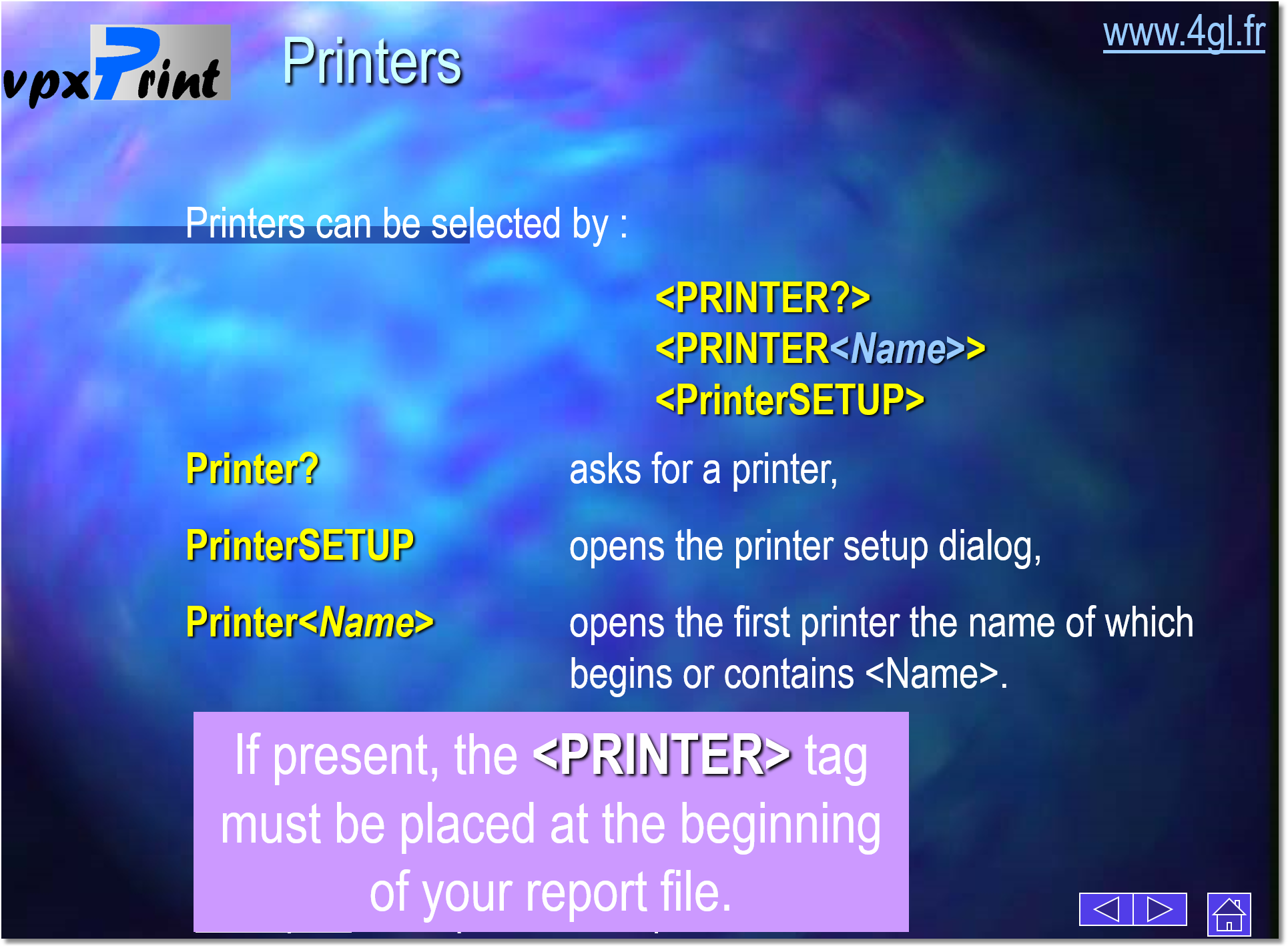By default, vpxPrint sends the output to the default printer. <PRINTER> tag switches to another printer.
![]() Note:
Note:
The <PRINTER> tag must be placed before any output or font settings (<F>, <P>, <B> (...), <FGCOLOR> etc...) in your file.
Otherwise this can result to a bad output and/or a bad selected printer.
Place it at more likely at the beginning of the xpr file.
Syntax:
<PRINTER?> calls the PRINTER standard Windows DIALOG BOX.
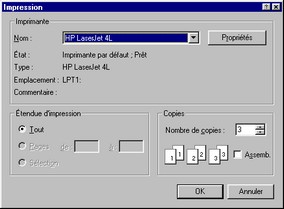
<PrinterSETUP> calls the PRINTER SETUP DIALOG BOX.
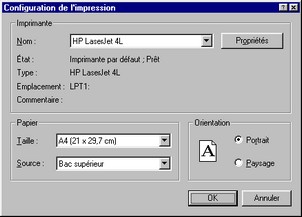
<PRINTERPrinterName [,RENDER] > or or <PRINTER=PrinterName [,RENDER]>
Parameters:
oPrinterName: Name of the printer (PROGRESS users: SESSION:PRINTER-NAME or SESSION:PRINTER-PORT)
oOptional RENDER option (10.34): indicates that the report must be rendered with the specified printer but reset to default printer after the rendering process for printing.
Example:
<PRINTER=Hp LaserJet 5L> ( "Hp Laserjet 5L" matches " Hp LaserJet 5L on LPT1:".
If ambiguous:
<PRINTER=Hp LaserJet 5L on LPT1:>
![]() Notes:
Notes:
• vpxPrint searches for:
1.the first printer with the exact name,
2.a printer with a name beginning by the value specified,
3.a printer where the name contains the value specified.
•Printer name is not case sensitive.
•PROGRESS users can send the report to a printer selected from within a PROGRESS session:
SYSTEM-DIALOG PRINTER-SETUP.
PUT CONTROL "<PRINTER=" SESSION:PRINTER-NAME ">".