Sensitive areas, buttons or links can be defined.
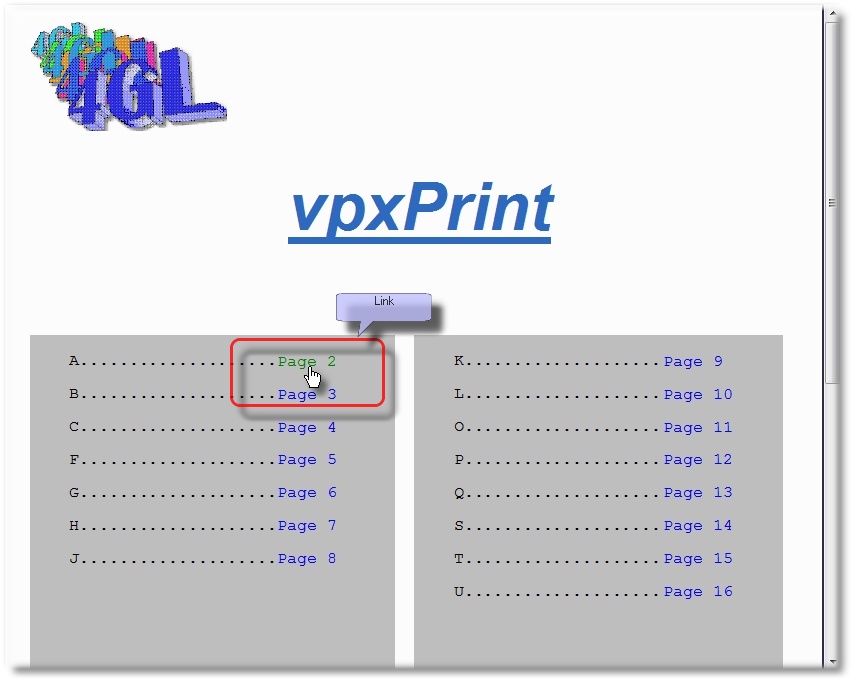
Syntax:
<SENSITIVE [#bookmark],
TYPE=[ BUTTON | FILLIN | LINK | EDITOR,LINES=nn | IMAGE ],
DEFAULT=defaultValue,
TEXT=text_to read (see ACTION=SPEAK speech synthesis)
ACTION=
[NEXT | PREV | FIRST | LAST | PAGE#n |
PAGE=BACK | BACK | PAGEBACK |
PRINT |
CLIPBOARD |
SPEAK |
SIGN [ /FULL ] [ /Wxxx ] [ /NO ] |
EXIT |
programName |
]
IMAGE=name of the file that contains the signature (ACTION=SIGN)
or picture to display in a button.
>
Parameters:
TYPE:
BUTTON: Active button
FILLIN: Input field
LINK: Sensitive area acting as an explorer link
EDITOR: Editor box, LINES specifies the number of lines of the area.
IMAGE: Image, used in SIGN actions to display the signature or image to display in a button.
DEFAULT:
Default value or caption for buttons and links.
TEXT:
Text to read with ACTION=SPEAK speech synthesis
ACTION:
▪NEXT,PREV,FIRST,LAST display the previous, next, first or last page respectively.
▪PAGE#n displays the page number n
▪PAGE=BACK, BACK or PAGEBACK display the page preceding the current page, the one that called the current page
▪PRINT opens the print dialog box
▪CLIPBOARD copies a screenshot of the current page to the clipboard.
▪SPEAK activates the speech synthesis
▪SIGN [ list of options, see below ] opens the signature window,
•/FULL designates a full screen width window,
•/Wxxx indicates the width in pixels of the signature window. W600 indicates a window of 600 pixels wide,
•/NO specifies that the load button should not be displayed.
▪EXIT closes the preview
▪programName : executes a Windows program. notepad.exe for example.
▪mailto:mail@address an email address. vpxPrint opens the default e-mail system for sending the report.
▪http://...... : a link to a web page.
IMAGE:
▪The file name which contains the signature, should be a .png or .jpg file.
Technical notes :
•Sensitive FILLIN, EDITOR and IMAGE areas are printed with all pages and exported in PDF files, other area types not.
•To display commas in the default value, use \, instead of simple commas,
•The result of the input process is returned to the caller in an 'vpxPrint Form File'.
Input values are stored in the same directory and with the same name than the original file with the *.xpf suffix.
•The LINK type fields (ACTION= http or mailto) are also reported in PDF files. (version 10.39g)
Read-only forms :
Forms with sensitive areas can be set in 'read-only' mode by inserting a <READONLY> tag.
xpf file format :
The xpf file contains 1 line per input area.
Three columns:
1.Page number where this value has been entered,
2.Bookmark name : #startDate for example
3.The value of the input field.
Columns are delimited by a <tab> character.
Lines in EDITOR fields are delimited by a chr(1) character.
Example :
Page |
Field name |
Field value |
1 |
#startDate |
01/01/2004 |
1 |
#endDate |
12/31/2004 |
1 |
#Address |
4GL |