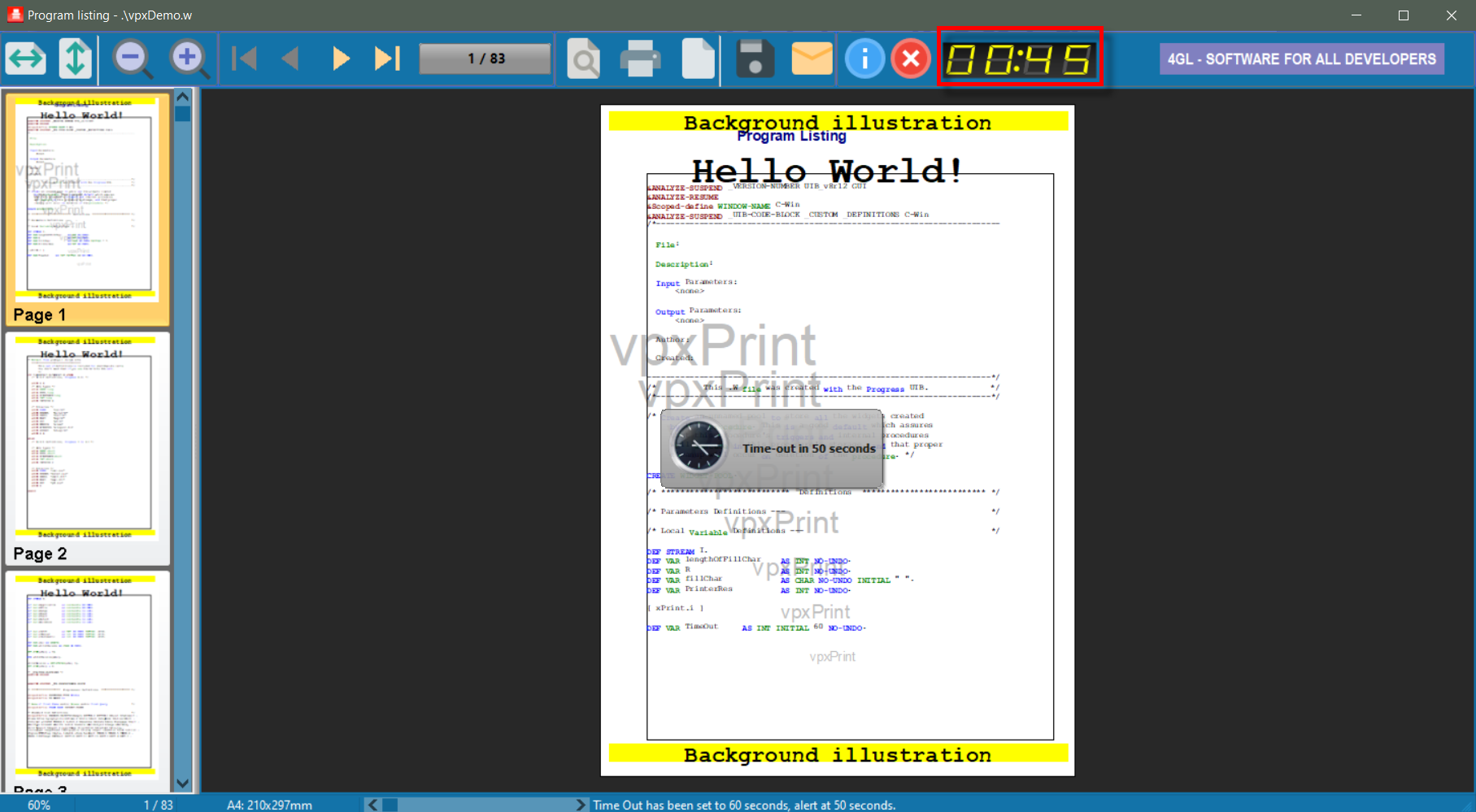<TIME-OUT> tag closes the preview window when the time specified is elapsed with no user action on the screen.
Syntax:
<TIME-OUT=nn [,MESSAGE=aaaaaaaaaaaa] [,ALERT=nn]>
Parameters:
TIME-OUT=nn |
Number of seconds of inactivity before vpxPrint exits |
MESSAGE=aaaa |
Message to display before exit. If not specified, a standard message "Time-out in n minutes and nn seconds" is displayed. |
ALERT=nn |
Number of seconds before the time-out occurs |
Example:
<TIME-OUT=300,ALERT=60,MESSAGE=The preview will be closed shortly...>
The preview is closed after 5 minutes of inactivity. The user will be informed during the last minute (ALERT=60).
Exit:
When vpxPrint is called with a printFileStat(), a value of 1000 is added to the return value.
Check this value on return of printFileStat() to execute any specific action.
![]() Notes:
Notes:
•<TIME-OUT> does not apply to the Active-X implementation,
•vpxPrint closes smoothly even if a dialog-box is visible.
However, if the user has clicked on the mail button, vpxPrint does not close the mail window. When the mail dialog is closed, the preview window is closed.
•Inactivity is not always reset by a simple mouse move. You must click on a button to stop the time-out process.
•Before the time-out occurs, vpxPrint alerts the user by displaying a 'Time-left' clock, alert boxes and beeps at different intervals, depending on the time left.