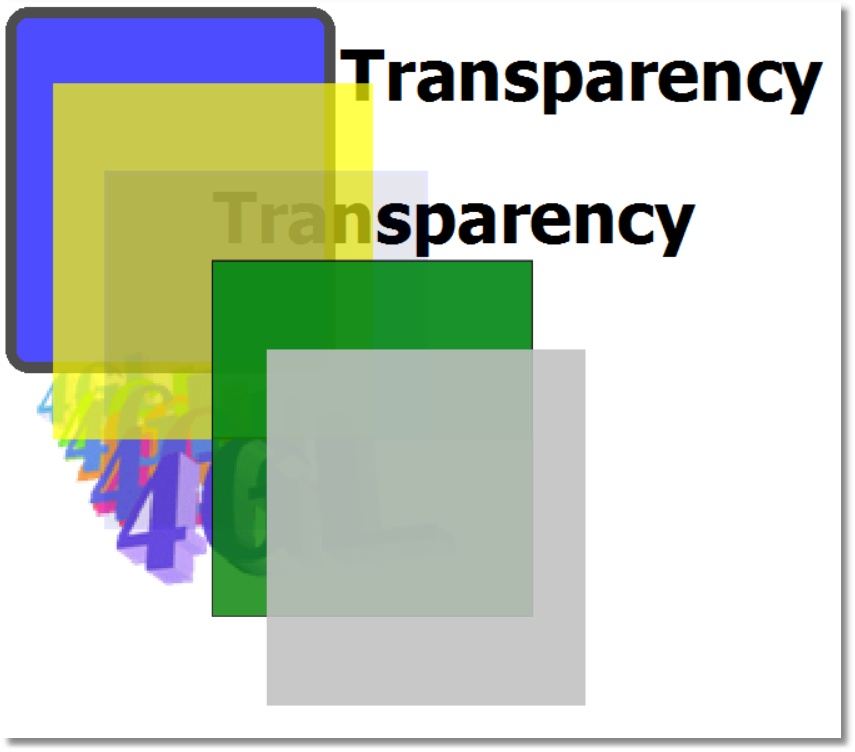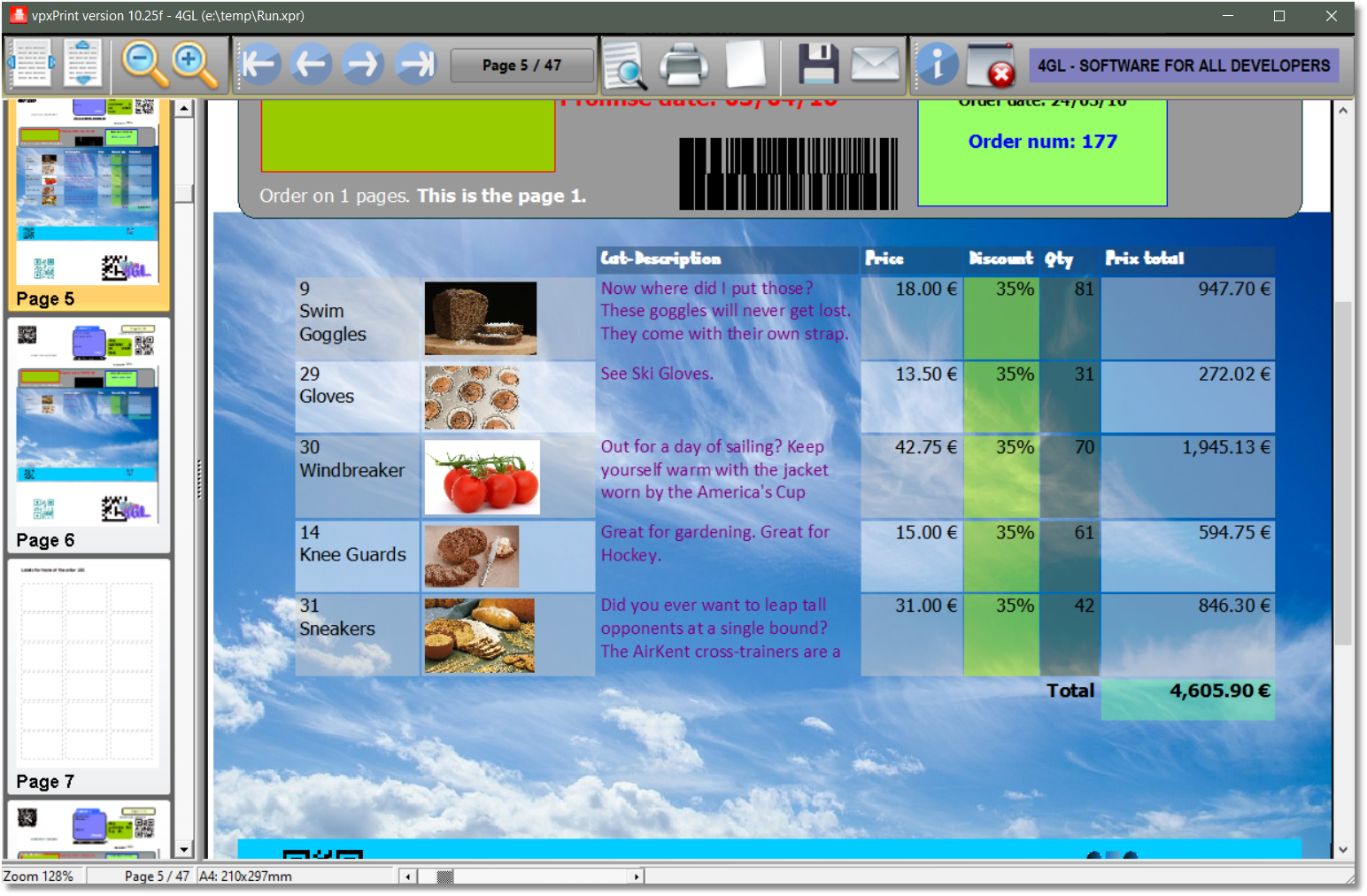Allows transparency/opacity for filled and rounded rectangles (<FILLRECT> and <FILLRECT)> tags).
Syntax:
<TRANSPARENCY=value>
where value = 0 to 100
(0 = no transparency, 100 = full transparency)
![]() Notes:
Notes:
Transparency is canceled with </TRANSPARENCY> or <TRANSPARENCY=0>
The transparency increases the size of PDF files, that can be a problem with large reports.