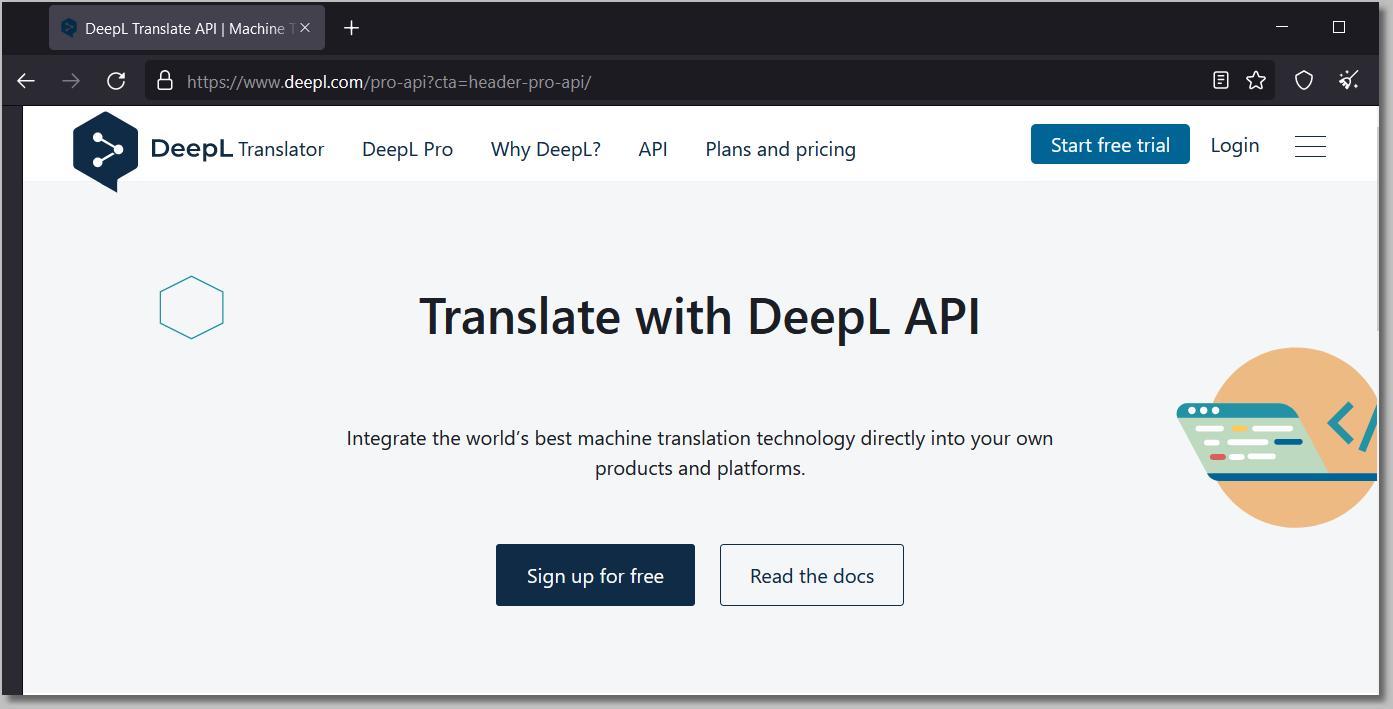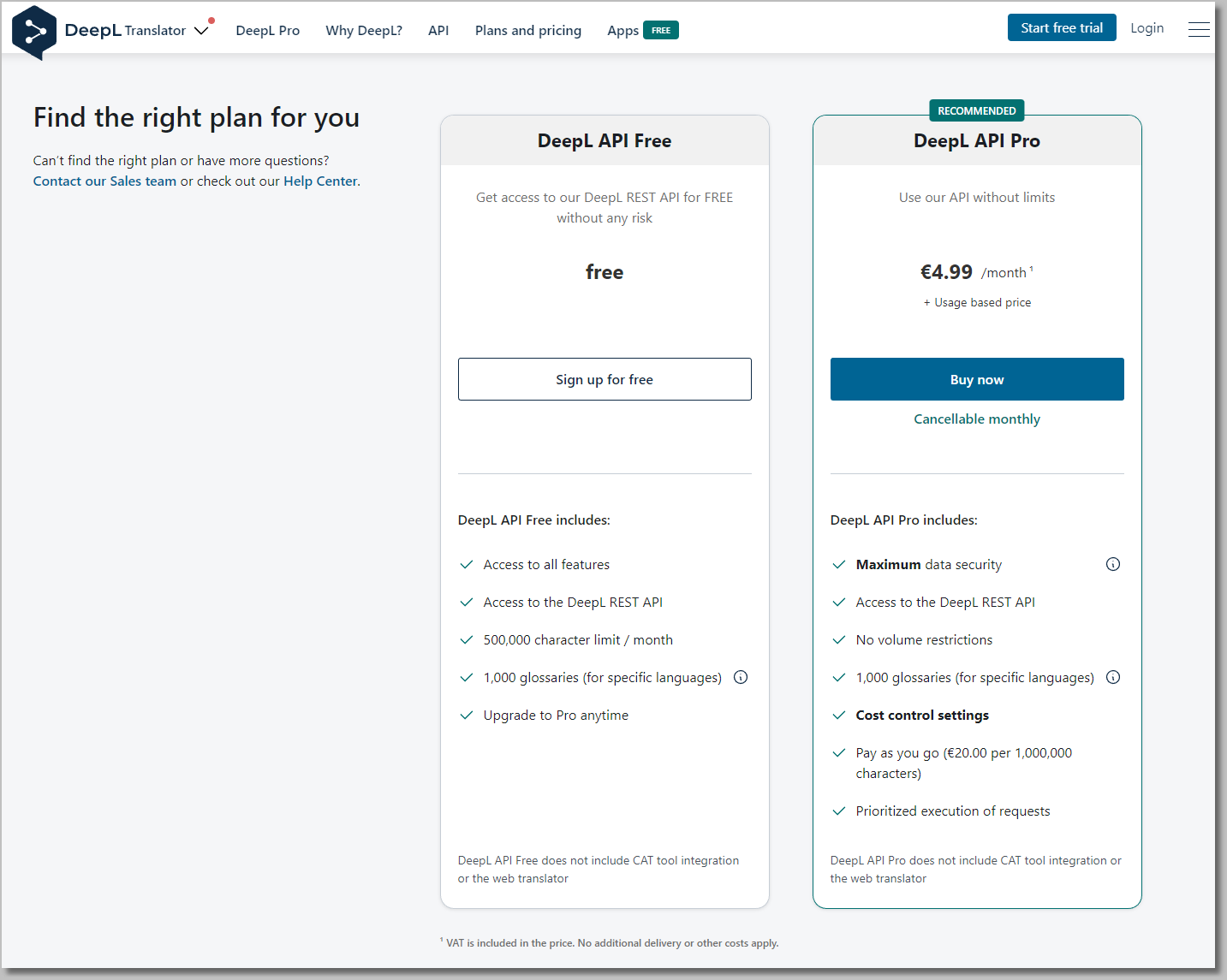vpxPrint uses the DeepL REST API.
You must therefore register at www.deepL.com to subscribe for use this service and have an authentication DeepL API key
(DeepL API authentication keys are strings like "279a2e9d-83b3-c416-7e2d-f721593e42a0:xx")
The API key must be put in a file called "DeepL.txt" in the current directory or in the Windows %PATH% in order to use the translation option.