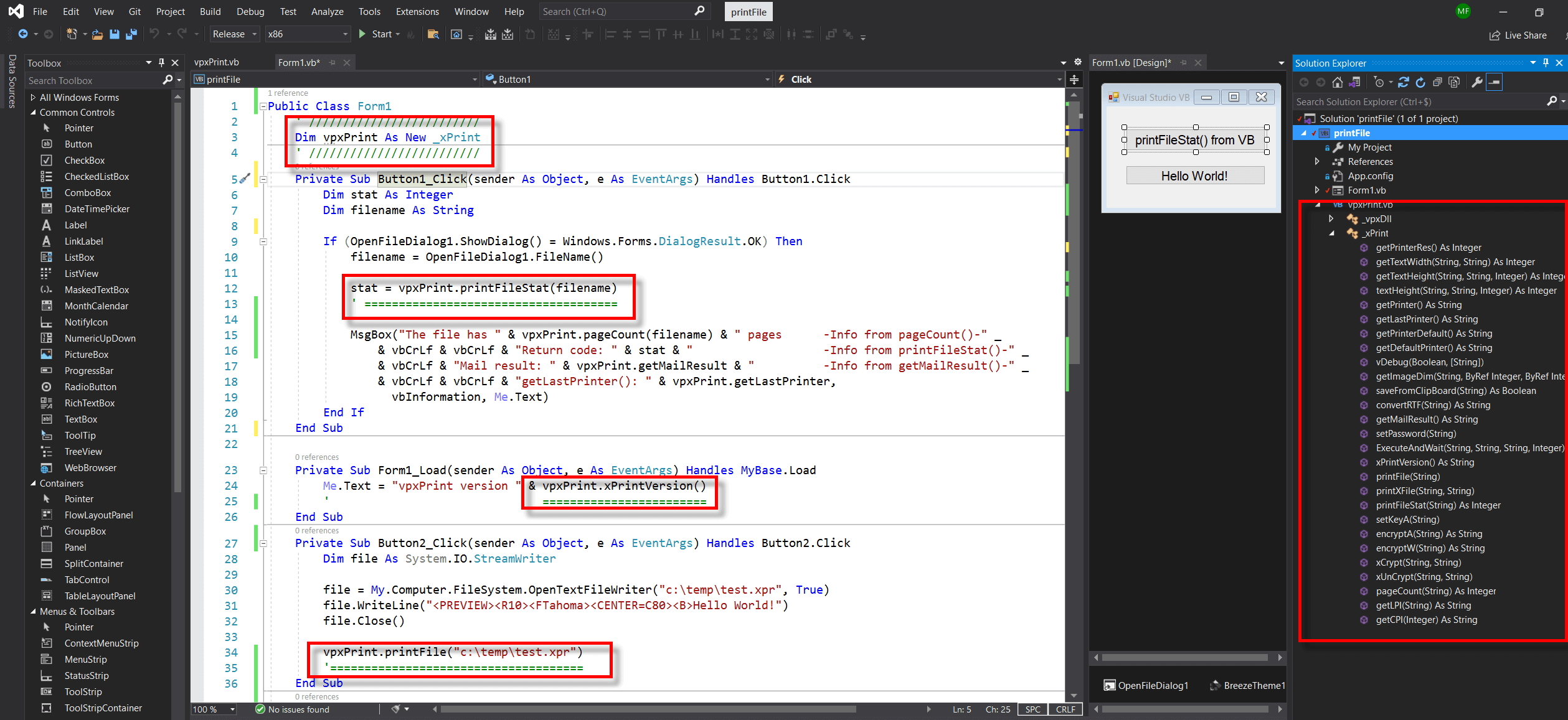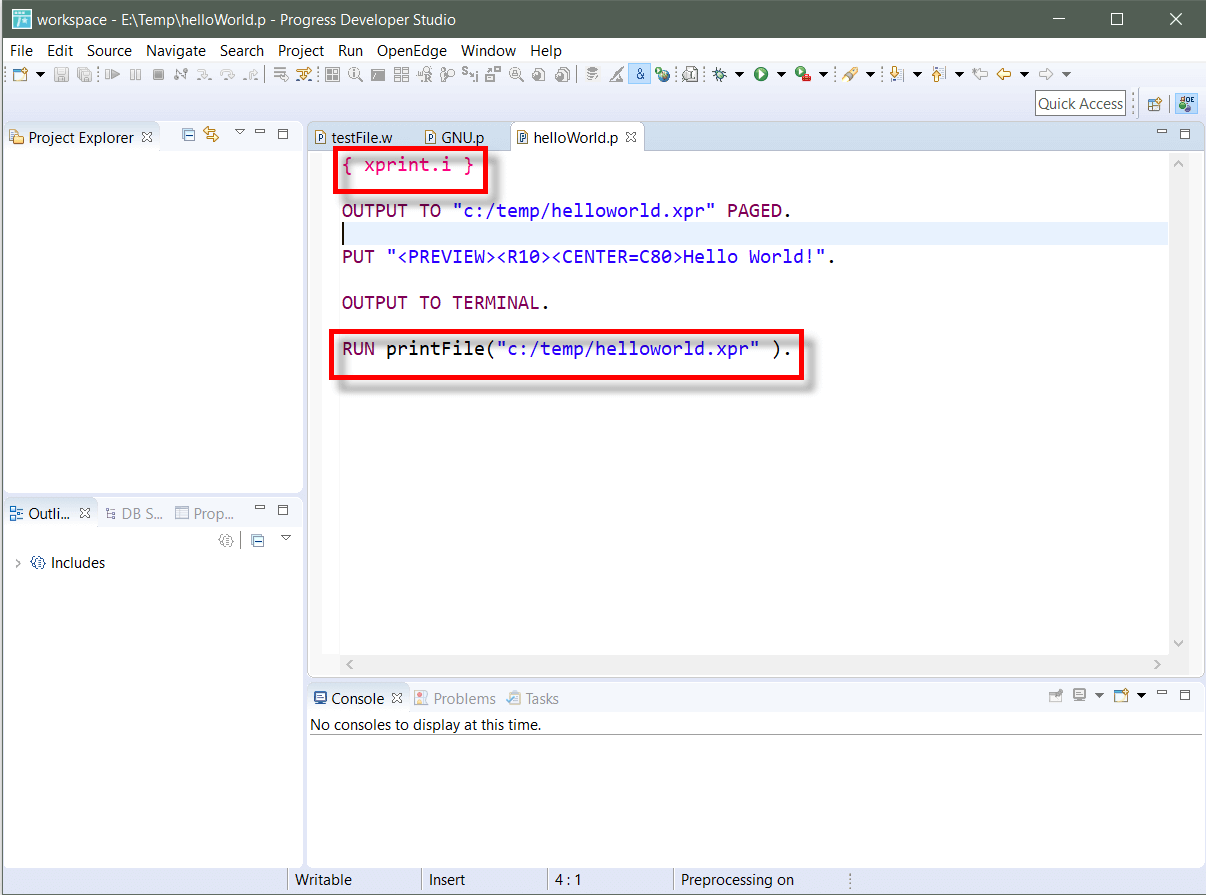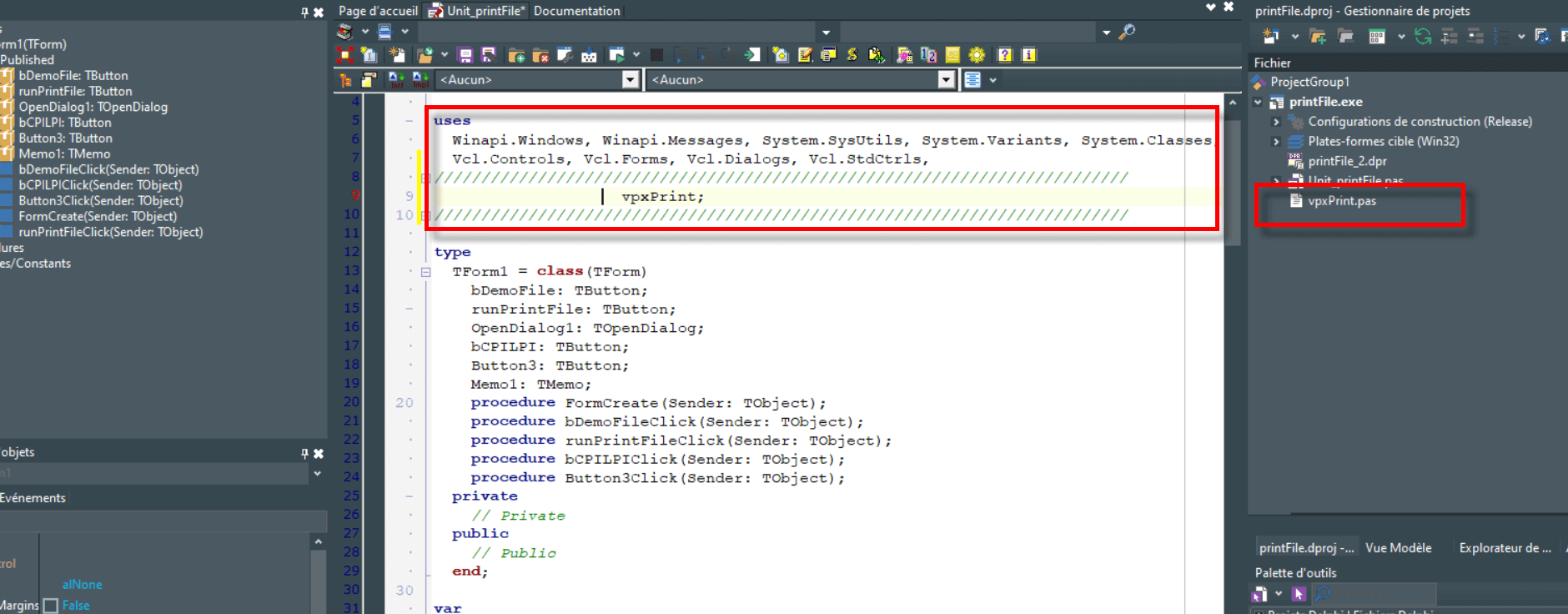Main principle
- Prepare the sequence of operations…
Connection
- Once the command file is built, send it to vpxPrint.
- Click to see examples with different environments.
And beyond...
- Familiarize yourself with all the features.
- Learn how to draw pages, images, barcodes, send emails, create PDF files with “The Discovery”
Select your development environment below…
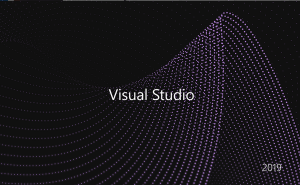 Visual Basic
Visual Basic
When entering lines of code, the word vpxPrint. causes the display of a contextual menu suggesting the available functions of the class.
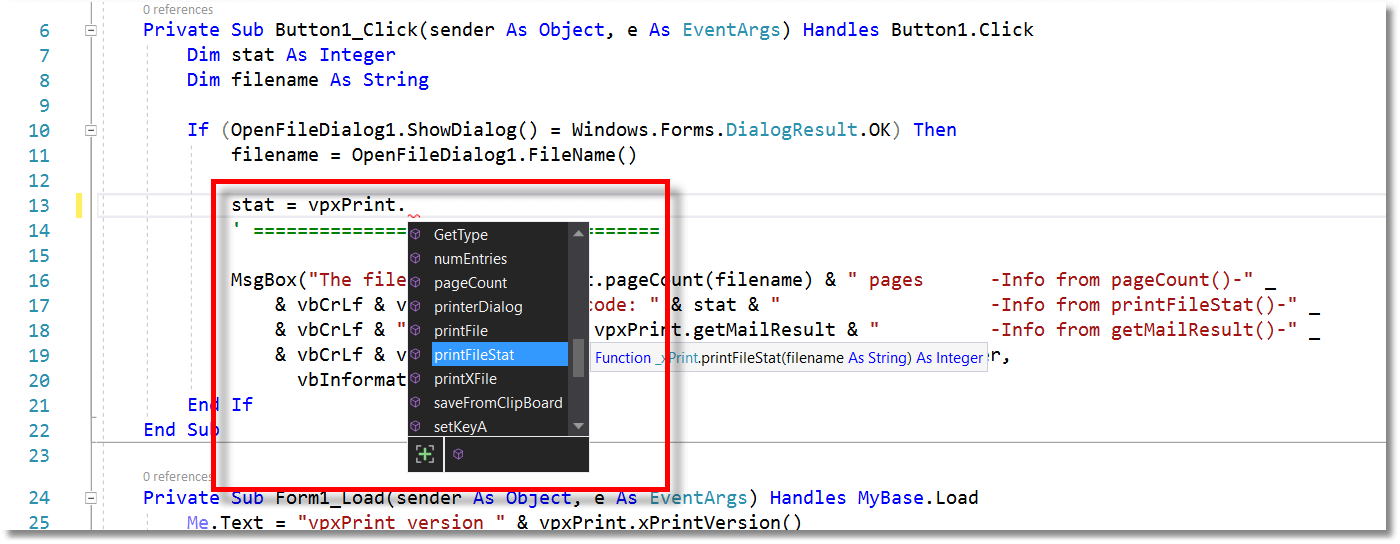
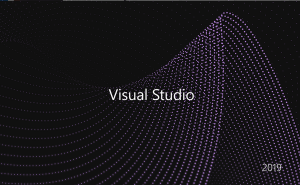 Visual C#
Visual C#
Include the vpxPrint.cs class in the project
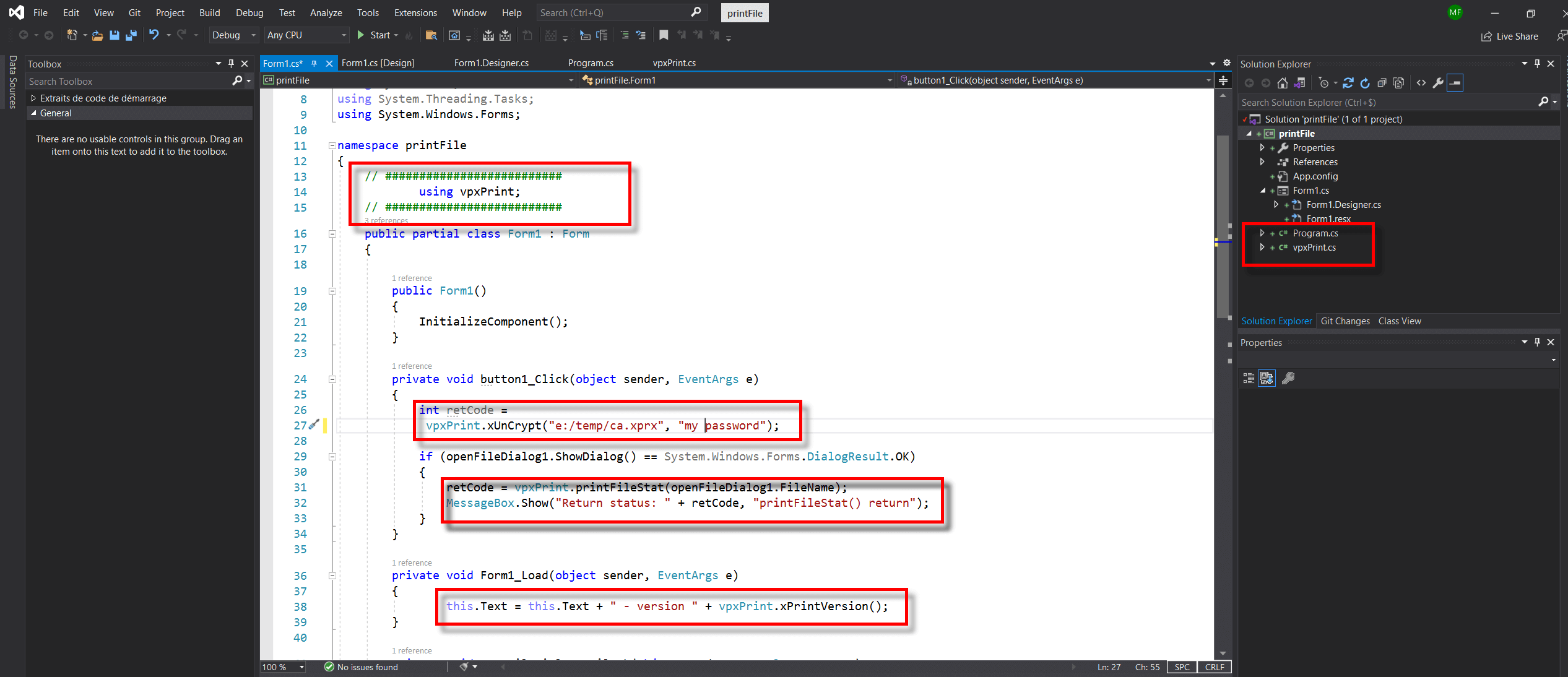
When entering lines of code, the word vpxPrint. causes the display of a contextual menu suggesting the available functions.
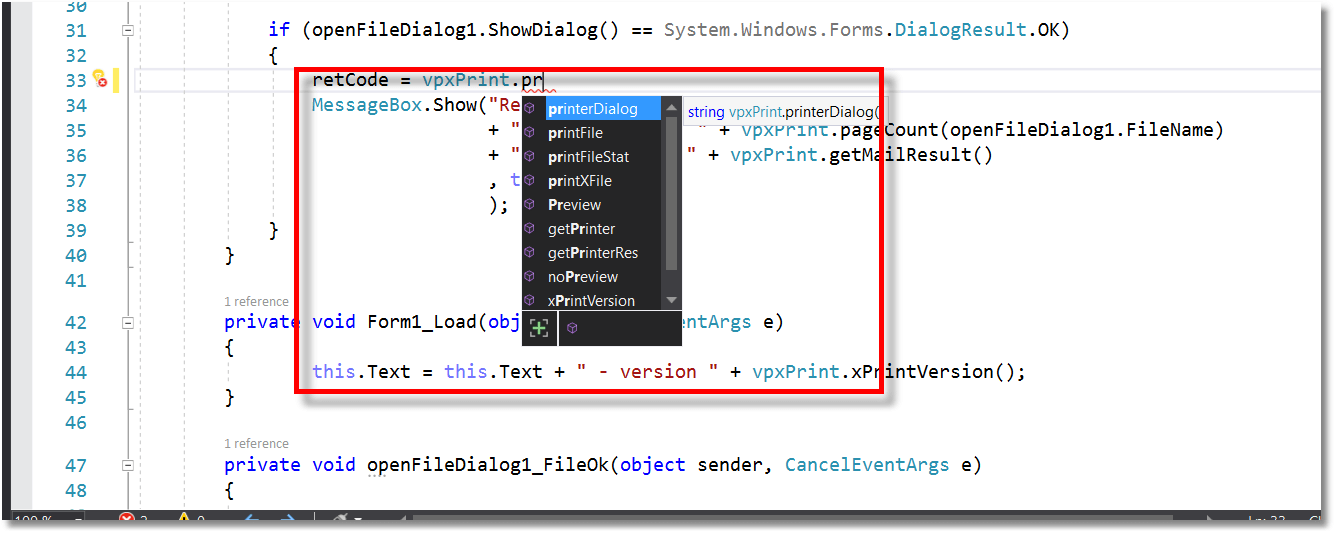

from ctypes import*
########################### Create the output file #########################################
f = open(‘C:/temp/python.xpr’, ‘w’) # output file
f.write(‘
f.close()
########################### Different ways to call vpxPrint ###################################
1.import subprocess:
subprocess.call([“c:/windows/system32/vpxcall”, ‘C:/temp/python.xpr’])
2. call vpxCall:
param = ‘C:/temp/python.xpr’
arg=[“vpxCall”, param] # optional , “-LOG”
subprocess.Popen(arg)
3. call the dll:
xprint = cdll.LoadLibrary(“xprint.dll”)
xprint.printFile(‘C:/temp/python.xpr’)
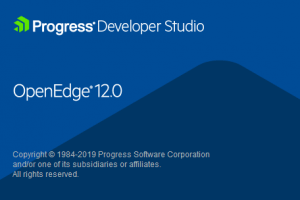 Progress OpenEdge
Progress OpenEdge
Include xPrint.i in the project
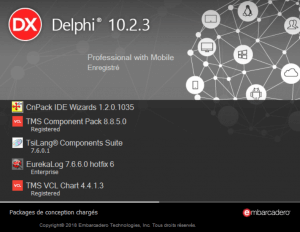 Delphi
Delphi
When entering lines of code, the word vpxPrint. causes the display of a contextual menu suggesting the available functions.

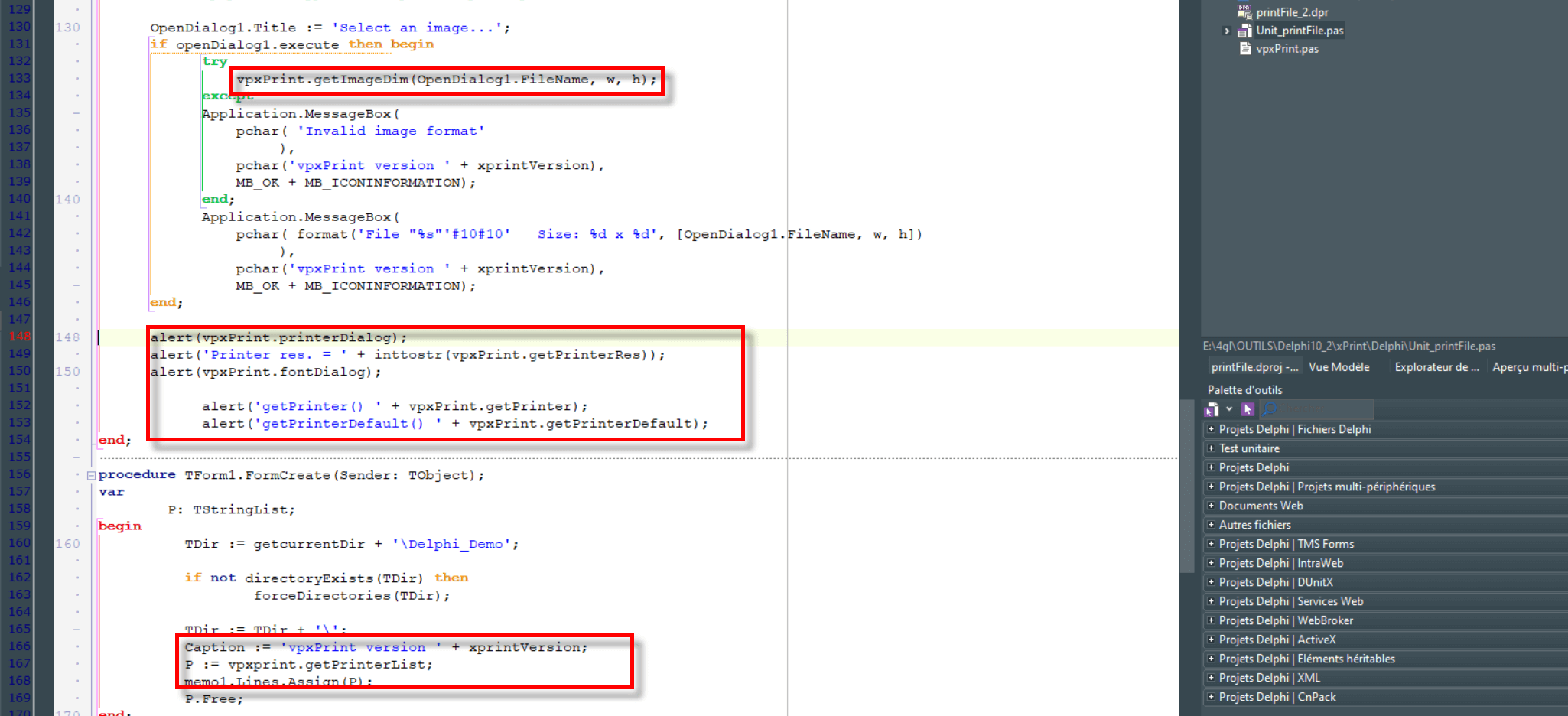
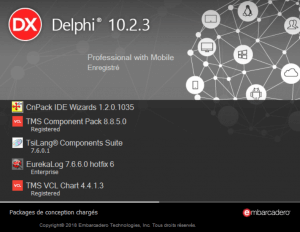 Delphi
Delphi
When entering lines of code, the word vpxPrint. causes the display of a contextual menu suggesting the available functions.

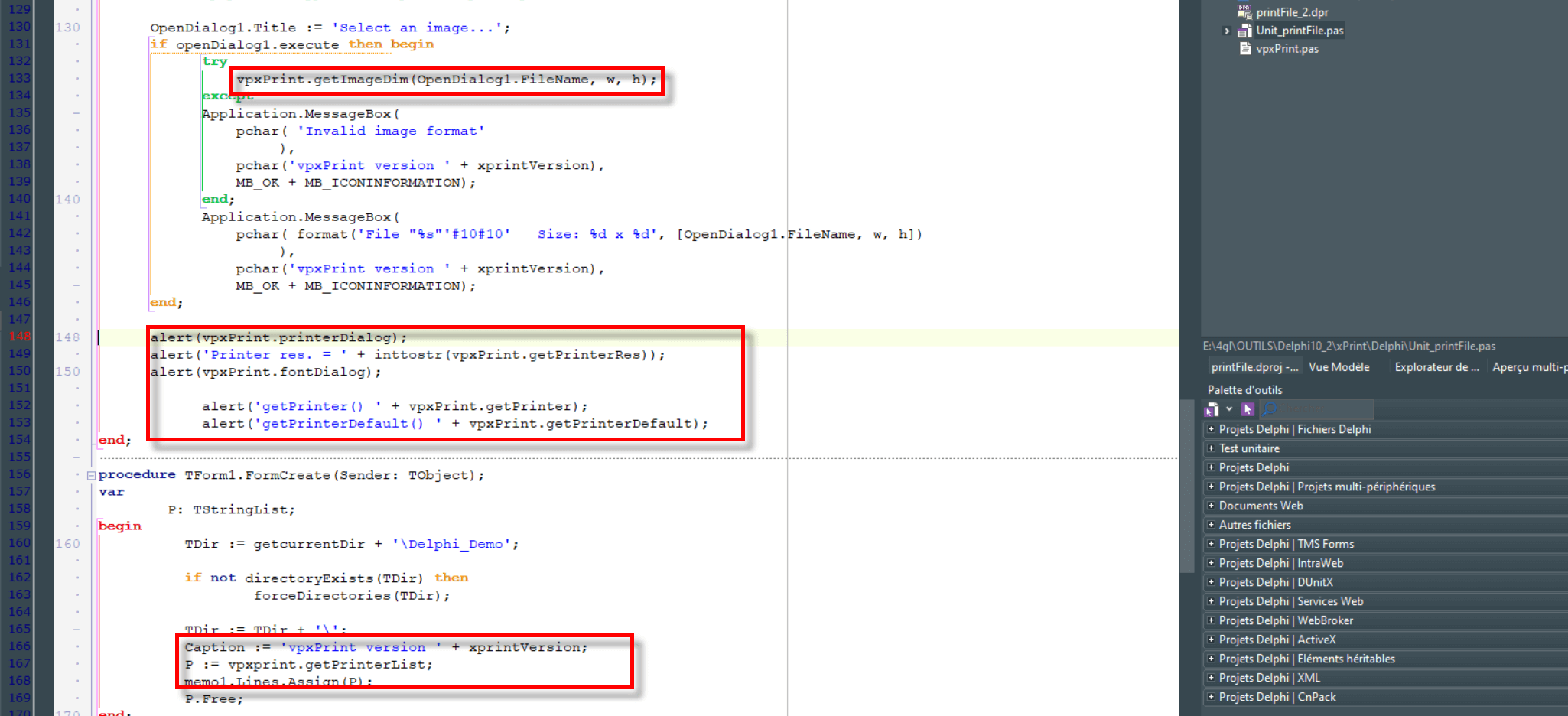

The command file
The data and commands are inserted in a text file, with ANSI or UNICODE encoding, usually with a .xpr suffix.
The commands and options are specified in tags surrounded by < and >, such as in an HTML file. But fear not, their format is much simpler and the commands are concise and powerful.
Example:
… is a seed file that previews “Hello World!” on the screen and also creates a PDF file called C:\temp\hello.pdf with the same content.
Another example:

… builds in memory (
How many lines of code should you write for this without vpxPrint? How long would it take you?
But more than this, a multitude of situations are possible, printing of course but also archiving (multi-page TIF files), sending marketing emails, creating PDF files for remote printing …
Images, figures, lines, bar codes, draw on your canvas, manage Excel or Powerpoint, the limit is your imagination!
This file will then be rendered by vpxPrint in a Windows environment but the file can be built on any other environment.
vpxPrint is able to render local files, internet-intranet files from a web server or a FTP server.